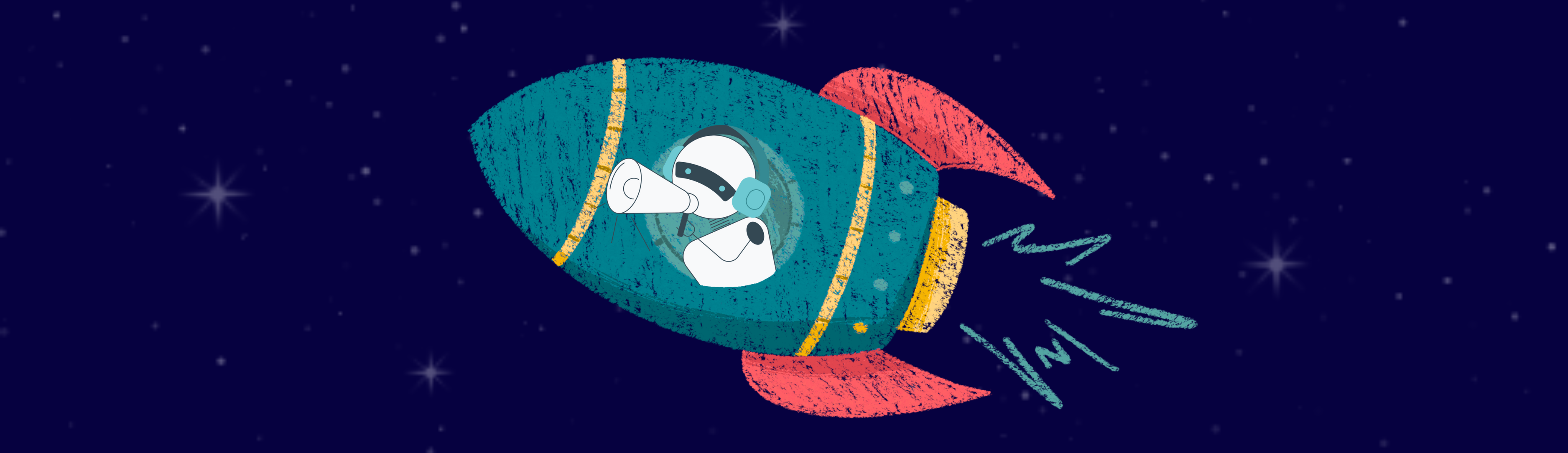Making wise decisions and remaining competitive depends on good data analysis. Many people, however, find classic data analysis techniques complicated and intimidating. Lucky for us, ChatGPT’s data analysis tools are here to help.
Driven by a large language model, ChatGPT by OpenAI provides data analysis tools even for non-technical users. Using ChatGPT Plus or the ChatGPT code interpreter lets you quickly and precisely handle data analysis tasks. ChatGPT — when used correctly — can become a potent data analyst and create actionable insights as well as simplify data visualization.
Common Challenges of Data Analysis in Times of Information Overload
Data overload is a real problem. Large datasets from various sources overwhelm us, often in mismatched formats or behind paywalls. Finding relevant information from all this data can be tough, especially for specific needs and niche applications. Many users lack the technical skills to use modern data analysis tools effectively. Plus, time constraints and efficiency issues slow down the data analysis workflow, making it hard to get useful insights quickly, which is why we need simpler and more efficient tools to handle data better.
ChatGPT addresses these challenges by making complicated data analysis more time-efficient and understandable. It simplifies tasks, such as data visualization, exploratory data analysis and data searching, thereby enabling users to get insightful information faster. Using ChatGPT for SEO, for instance, can enable you to analyze data clearly and practically, and aid in simplifying your SEO processes.
Whether you have a strong technical background, you may use ChatGPT’s potent data analysis to turn the deluge of data into insightful analysis. Even non-technical users can effectively handle and evaluate data by using generative artificial intelligence tools like ChatGPT — read on to find out how.
Quick Search or Advanced Data Analysis? What’s Best for Your Use Case Scenario
Knowing whether you need advanced data analysis or a rapid search is absolutely vital in data analysis. Simple searches and instantaneous replies call for quick searches. So, for a quick reference or a straightforward fact, for instance, a basic search will do. This is perfect for quick information searches or data queries from basic Google Sheets.
Nevertheless, more robust methods are needed for further inquiries, such as target audience analysis or thorough market research. Advanced data analysis involves complex tasks like data visualization, sentiment analysis and predictive analytics. ChatGPT’s data analysis tools can manage these tasks and offer a thorough understanding of big datasets.
Subscribe to
The Content Marketer
Get weekly insights, advice and opinions about all things digital marketing.
Thanks for subscribing! Keep an eye out for a Welcome email from us shortly. If you don’t see it come through, check your spam folder and mark the email as “not spam.”
Differences Between Quick Search Scenarios and Deep Data Analysis
Quick searches are fast and efficient for finding simple facts or figures. They’re great for tasks like finding a specific data point or performing a basic SQL query. However, they often lack the depth needed for more complex questions.
Quick Search Example
Do you need to check last quarter’s sales figures or find the latest customer feedback? A quick search will do the job. It’s perfect for tasks needing immediate, straightforward answers.
Pros:
- Efficient and gives quick responses.
- Simple interface and no technical knowledge is required.
- Perfect for fast fact-finding and basic data searches.
Cons:
- Might overlook subtle insights.
- Insufficient for advanced data analysis.
- Might not provide a thorough background or specific observations.
Advanced Data Analysis Example
Thorough market research, exploratory data analysis or evaluation of long-term patterns all call for advanced data analysis.
Pros:
- Provides thorough knowledge and insight.
- Oversees difficult projects, including data visualization and predictive analytics.
- Perfect for thorough investigation and jobs calling for a data scientist.
- Can handle big, complex databases.
Cons:
- Requires more preparation.
- More complicated and time-consuming.
- To effectively exploit its features, users must be somewhat technologically competent.
Each scenario has its place in the data analysis workflow. Although they save time, quick searches may overlook the depth and background required for more difficult issues. Advanced data analysis, on the other hand, offers comprehensive insights but takes more time and technical skills. Combining — and balancing — both techniques enable you to effectively analyze your data, based on your requirements.
See AI tools for digital marketing to learn more about how AI tools might support your efforts at digital marketing.
How You Can Reliably Turn ChatGPT Into Your Personal Data Analyst
Here’s a guide on how to set up your new “assistant,” use it effectively and integrate it with other tools. First, you’ll need a ChatGPT Plus subscription, which unlocks advanced data analysis features and allows file uploads. Here’s how to get started:
- Subscribe to ChatGPT Plus: This step is essential as it provides access to the advanced features.
- Upload your dataset: Once subscribed, you can upload datasets in formats like CSV, Excel, and JSON. Use the attachment icon in the chat interface to upload your files.
- Initiate a query: After uploading your data, you can start querying it by typing specific questions or prompts.
ChatGPT can handle a wide range of data analysis tasks; for example, you can ask it to:
“Summarize sentiments, identify common themes and highlight areas needing improvement, based on this dataset of customer reviews.”
“Create visualizations such as bar charts, line graphs and pie charts.” For example, “Create a bar chart of monthly sales for 2023.”
“Use statistical tests like t-tests, chi-squared tests and regression analysis.” For example, “Perform a t-test to compare the sales data between Q1 and Q2 of 2023.”
“Perform an initial analysis of my dataset to uncover basic insights like mean, median, mode and distribution patterns.”
Tips for Writing Effective Prompts
To get the most out of ChatGPT’s advanced data analysis, it’s essential to craft clear and precise prompts. Start by asking specific questions; for example, saying, “Show me monthly sales trends for 2023” is much more effective than a vague request like “Show me trends.” Be sure to define the variables you want to analyze, such as “Compare customer satisfaction ratings between January and June 2023.”
If the initial answer isn’t quite what you need, refine your prompts and ask follow-up questions. This back-and-forth helps you get the exact information you’re looking for. Always double-check the results against your raw data to ensure accuracy. By reviewing for discrepancies, you can trust that the analysis is correct and the insights are reliable.
Integrating ChatGPT With Other Data Tools or Software
For a smoother and more efficient workflow, integrating ChatGPT with other data tools can be very helpful. Here’s how you can accomplish it:
Google Sheets (GS)
Export your data from GS as a CSV file and upload it to ChatGPT. This strategy is basic and effective for small to medium datasets. Alternatively, you can use APIs via an API gateway SaaS to connect GS directly to ChatGPT, allowing for real-time data analysis without manual uploads.This is ideal for applications where the data is often updated.
Business Intelligence Solutions (BI)
Connect ChatGPT to embedded BI solutions such as Tableau or Power BI. Export your findings from ChatGPT and import them into these applications for improved visualization and analysis. This arrangement combines ChatGPT’s data analysis with BI tools’ sophisticated visualization features, making it easy to present data to stakeholders or conduct extensive internal assessments.
Automation Tools
Tools such as Zapier can help you streamline your workflow by automating data uploads and inquiries. For example, you can create a Zap that will automatically transfer fresh sales data from your CRM to ChatGPT regularly. This automatically updates and prepares your data for analysis, saving you time and reducing errors.
Custom Scripts
If you’re a programmer, you can create custom scripts to interface with ChatGPT’s API. This enables complex integrations and automatic data processing, which provides a high level of flexibility. You may automate complex activities, schedule frequent data analysis and connect ChatGPT to any other software or system you use.
Integrating ChatGPT with these technologies not only streamlines your data analysis workflow but also improves the accuracy and depth of your findings, which means that combining ChatGPT with other data tools results in a more comprehensive and efficient data analysis system.
For small businesses looking to leverage AI, explore the best AI tools for small businesses to enhance their data analysis capabilities.
What Even the Best Prompt Can’t Buy You in Data Science
So, the short answer to your question about whether ChatGPT can do data analysis is “Yes.” However, although it’s a great tool, it has limits in data processing that call for human interpretation and monitoring. For example, complicated tasks like addressing challenging data engineering difficulties sometimes call for the knowledge ChatGPT by itself cannot provide.
Combining ChatGPT with professional data scientists, however, produces a complete strategy. Human analysts can analyze complex results that ChatGPT might not have the capacity to understand and bring contextual knowledge. Leveraging both artificial intelligence techniques and human knowledge — leaning on the strengths of both — guarantees a more full and accurate data analysis, therefore guiding better judgments and more successful data strategies.