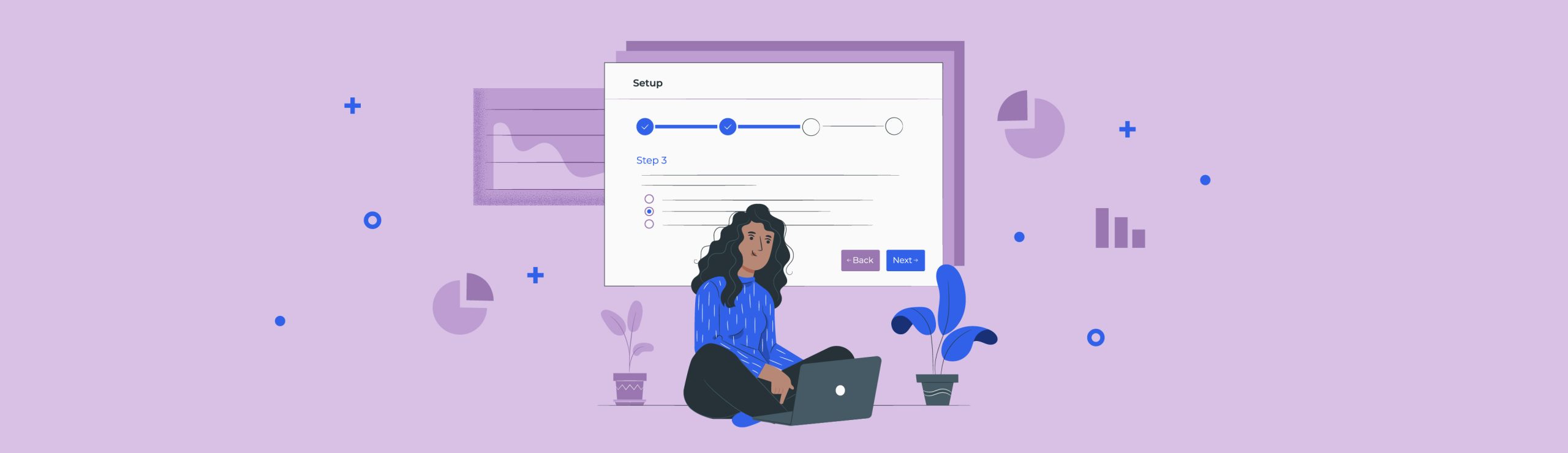When online users can choose from literally tens of millions of websites every time they browse the internet, conversions can be hard to come by. Combine that with today’s short attention spans and the fact that slight hiccups in customer experience can instantly turn users off and make them click out of the page, and it’s no wonder so many organizations struggle to get conversions.
And yes, every one of those lost website visitors is a lost business opportunity, meaning a high bounce rate to your commercial pages could really hurt the long-term performance of your company. How bad is bad? Anything above 70% would be considered very high and possibly a cause for concern, according to Semrush.
But you have options. A conversion rate optimization (CRO) audit can help you identify those points of friction on your website, giving you the information you need to go in and make tweaks, adjustments or even complete overhauls to enhance user experience and promote more conversions.
What Is a CRO Audit?
A CRO audit is a complete assessment and analysis of your website that provides you with data-led information about the elements and features on your website that are preventing site visitors from converting into customers. These days, there’s a big need for this. Just 12% of marketers say they are very satisfied with their conversion efforts, according to research from Ascend2 and Verse.
While it’s certainly possible to conduct a conversion audit yourself (we’ll discuss how below), you also have the option of hiring a content marketing agency to do it for you. If you go the third-party route, your vendor should provide a final audit report that contains a series of recommendations based on their findings.
Either way, a comprehensive CRO audit will help you:
- Identify elements on your website that disrupt the user experience.
- Learn what page features your customers find most engaging.
- Target the right users and attract more qualified leads to your site.
- Find revenue-generating opportunities on your site.
Depending on your budget and your needs, your CRO audit can focus on big-picture items like page speed, or it can hone in on the finer details like text font and color (or some combination of both). All of this information helps you eliminate the guesswork that often comes with improving your site experience, helping you make data-driven decisions about website optimizations that deliver real, measurable value.
When Do You Need a CRO Audit?
There is no hard-and-fast rule to timing a CRO audit, but, generally speaking, you should stick to a semi-regular schedule, possibly once every quarter. Whichever time frame you settle on, it’s important to remember these are not one-and-done projects. Websites, competitors, customers, expectations, algorithms and markets are constantly changing, and the qualities that converted users yesterday might keep them away tomorrow.
Beyond sticking to routine CRO audits, you should consider assessing the conversion factors on your page if you have:
- High bounce rates.
- High cost per conversion (CPC) rates.
- High cost per acquisition (CPA) rates.
- Low pages per session numbers.
- Low average session duration times.
- Low conversion rates.
Even if you think your website is up to speed and that your conversion pipeline is full and healthy, there could be several missed revenue opportunities that a conversion audit can help you uncover. In the same spirit, leaning on CRO best practices that you’ve read from third-party sources can help you to a certain extent, but they won’t offer insight into the specific nuances and requirements of your website and potential customer base. Only a CRO audit can provide you with a comprehensive set of data and information that is tailored to your unique needs.
You don’t have to be a big company with deep pockets to invest in conversion optimization. However, before conducting a CRO audit, you should first focus on building a heavy-hitting site that users want to spend their time on and driving organic traffic through search engine optimization (SEO). Once you’ve done the legwork of optimizing your key pages and increasing your brand awareness, then you can start getting more into the weeds and devising better ways to get those visitors to convert.
Subscribe to
The Content Marketer
Get weekly insights, advice and opinions about all things digital marketing.
Thank you for subscribing to The Content Marketer!
Business Outcomes of a CRO Audit
Businesses stand to experience a range of different benefits and outcomes from conducting a good CRO audit (and implementing its results). Here are some of the most impactful:
- Better quality consumer and website data: The results of your CRO audit should contain mountains of useful data about both your website and its visitors. You can use this information to gain a comprehensive overview of your site performance and user behavior, which enables you to make better-informed business decisions.
- Learn more about your customers’ preferences: Every customer base is different. A CRO audit helps you gather precise information about the specific preferences, expectations and needs of your ideal customers. Not only does this information help you create a highly personalized user experience tailored to them, but you can even use it to inform product and service customizations.
- Better page visibility: Conversion rate optimization can reduce your bounce rate and improve user engagement with your site, which can make your site appear more valuable to search engines and help improve your ranking in search results. This can actually have a knock-on effect that positively impacts the ranking of other pages on your site, helping to further boost website traffic and conversions.
- Create more engaging content: CRO audits give you actionable insights into the types of content your target audience finds most engaging at different stages of the sales cycle. You can use this information to create more content that provides information your potential customers consider valuable, while spending fewer resources creating content that doesn’t drive conversions.
- Increase your revenue: The ultimate benefit of a CRO audit — and the real reason you should be conducting one — is that it increases the chances of site visitors moving into your sales pipeline and ultimately converting into customers. A successful CRO audit will help you create a user experience that attracts and engages the users that are most likely to convert, driving new business opportunities at a much lower cost.
6 Steps to Completing a CRO Audit + Follow Up Recommendations
Conducting a CRO audit that delivers real value can take time and effort, but done right it can transform the way users engage with your website and drive the conversions you’re after.
Here are 6 simple steps to conducting a CRO audit:
1. Identify Your Goals
Every business has different conversion goals, and that’s why there’s no one-size-fits-all approach to conducting a CRO audit. Start by identifying exactly what you want your customers to do when they reach your site. Maybe you don’t have a hard time getting customers to land on your product pages but a big problem getting them to schedule a demo. Perhaps it’s the opposite problem — visitors to your site seem to love your products but it seems impossible to actually get them to land on your product pages.
It’s important to align your conversion goals with those of the organization at large. An early-stage startup might be more concerned about building brand awareness, while an established industry stalwart might be more concerned about educating their customer base on a new product. The website activity that counts as a conversion could be drastically different in each of these cases, so you should take the time to identify these aims right at the beginning.
2. Navigate Your Website With the Customer in Mind
You’d be amazed how much you can learn about your conversion rates simply by putting your customer hat on and navigating your website yourself. Start by visiting each of your pages and evaluating the user experience. Are your pages overcrowded with wordy copy, busy images and too many calls to action? Maybe your pages are relatively empty with generalized copy and no clear next step action. Either way, if visitors can’t find the information they’re looking for within seconds, they’re likely going to click away.
It’s important you evaluate each of your pages and measure them against the page’s intent. Your homepage should serve as your site’s main source of information and central hub for navigation to each of your other pages. All images, copy, CTAs and other elements should clearly serve these purposes.
On the other hand, individual landing pages should fulfill more specific functions, whether providing information on a product or service or detailing your organization’s mission and values. While these pages tend to be longer and more in-depth, it’s important you don’t overwhelm your visitors with too many calls to action.
3. Learn About Your Visitors Through Data-driven Techniques
While self-navigation can help you uncover surface-level obstructions on your site, you’ll need data to really drive your audit home. Advanced data tools like Google Analytics help you not only understand user behavior on a deeper level, but they also give you the actionable insights needed to properly learn why they aren’t completing the actions you want them to. The metrics available on Google Analytics include:
- Bounce rate.
- Conversion rate.
- Page views.
- Referral traffic.
- Returning visitor.
You can break down each of these metrics into demographic categories for even deeper insights, giving you specific engagement information about different market segments (i.e., maybe your Gen Z visitors are clicking through your social media posts but have a particular bounce rate once they reach your website). This information helps you pinpoint the problem with a high degree of precision, helping you narrow your focus when it comes time to making changes to your site.
Google Analytics also uses heatmaps, which lets you track user activity through a detailed, real-time image of the areas on your pages visitors are spending the most time. This gives you an even deeper level of information to identify the exact elements that are clogging up conversions.
4. Understand What’s Working (and What Isn’t)
Your site is not a monolith. Some pages work and some don’t. Never assume that just because your site as a whole isn’t driving conversions that that must mean every page requires a complete overhaul.
Take a close look at the bounce rates and conversion rates on each page and understand why some of them are encouraging engagement while others are driving it away. Depending on the intent of each page, you can replicate the successful elements of one page on others to enhance the quality of underperforming pages.
More than that, your data should give you insights into the external sources that are driving the most conversions (and bounces). For example, if users visiting your page from social media channels are delivering an exceptionally high conversion rate, you can take that information and expand and optimize your social strategy to drive more traffic (and conversions) from those sources.
5. Build Your Conversion Optimization Strategy
Once you have gathered all of the above information, it’s time for the most important part: Shaping your CRO strategy. If you’ve done your CRO audit right, you should have a list of clearly defined actionable items you can implement across your website. If you have limited resources, you’ll need to prioritize specific items by measuring them against your most critical marketing, sales and organizational objectives.
One of the important decisions you’ll make when optimizing your conversion rates is whether you will hone in on specific elements of each page or tear everything down and start from scratch. Sometimes the problem is relatively isolated (like too many broken hyperlinks) and can be solved by a few simple fixes here and there. Other times, however, your site is so riddled with errors and inconsistencies that it warrants a major facelift — from rewriting all the copy to replacing the images and even revamping the layout.
6. Conduct Routine CRO Audits
Your website is always changing. Employees are adding new pages; hyperlinked sources are removed; and images, copy and design can get stale and outdated. On top of that, your customers’ preferences are a moving target and market conditions can change virtually overnight. Put simply, you have to routinely reassess the techniques you employ to convert site visitors to ensure each of your pages is driving the highest conversions possible.
But that doesn’t mean you have to conduct an audit of your entire site every time you want to optimize your conversion rates. You can select a limited number of key pages you want to target with each round of auditing, maybe starting with your product pages this quarter and then doing your underperforming blog posts next. This helps you focus your resources on the pages that are on top of your priority list while giving due attention to your entire site over time.
Follow-up Recommendations
The work doesn’t end at the conclusion of your CRO audit. To really optimize your website and see results, you have to properly analyze your data and implement the changes it suggests.
Here are some guidelines to consider as you implement your post-audit follow-up actions.
Consider Your Goals
Your goals will serve as your north star when building your strategy and optimizing your pages for conversions. That’s why it’s important to precisely define what conversions look like to you from the very beginning. If a conversion is a follow on one (or more) of your social media handles, then you should make sure to include links to each of your social media accounts on all of the relevant pages.
But if a conversion is a raft of new subscribers to your email list, then you should focus on creating gated content that visitors will be willing to exchange their email information to download. Embed this content in an SEO-optimized landing page to encourage the high-conversion users that are most likely to consider your content valuable to land on your page and download it.
Focus on User Experience
Ease, speed and convenience are the hallmarks of a successful, engaging website in today’s digital landscape. Any changes you make to your website should prioritize user experience.
Start by increasing page speed. Google found that more than half of users abandon a mobile website if it takes more than three seconds to load. Work with your developers to optimize back-end processes to remove bugs and ensure pages load quickly for a faster customer journey.
It’s also important that visitors can easily navigate your site and find the information they’re looking for with as little friction as possible. You should add a top-of-page navigation bar that includes all of your site’s main pages so visitors can quickly jump between pages.
Of course, too much of a good thing can be a bad thing. You don’t want to overcrowd any of your pages with too much information. It’s better to pack as much value into a few well-placed images and pieces of copy to simplify the customer experience while still transmitting the essential information in a highly digestible way.
Optimize for SEO
While SEO is more about driving traffic than conversions, optimizing for search can help you engage the users that are more likely to convert. The most important pages on your website (including landing pages and blogs) should be optimized for a specific keyword or keyphrase that targets high-conversion site visitors.
Start by selecting your keyword. Keywords should have a high monthly search volume, but you also need to balance the level of competition so you can rank. Product and service pages should incorporate high-intent keywords (i.e., “best cybersecurity solutions” as opposed to “cybersecurity”) to maximize the chances of reaching the most conversion-ready customers.
Once you have set yourself up for keyword success, you can optimize the elements on your pages to encourage more engagement and ultimately goal conversion. Ensure that:
- The copy is clear and crisp and matches the tone and style of your target audience.
- Pages are broken into subsections and use short paragraphs, lists and charts to increase readability and scanability.
- You answer all of the most important and compelling questions potential site visitors are asking.
If you can demonstrate to users that you’re able to provide valuable information throughout the buyer journey, you are more likely to convince them to take the action you want them to.
Utilize A/B Testing
A/B testing can be an effective way to test and optimize specific elements of your page. It works by using different variations of specific elements of your pages (for example, trying out two different headlines on a blog post), and measuring the performance of each one. You can gather useful information about your site visitors’ tastes based on this information, which you can apply to other parts of your site for better performance. A/B tests don’t have to be one and done. Don’t be afraid to further test and optimize elements that work for even more value.
When conducting a CRO audit, the metrics you gather during your audit can help you pinpoint elements for A/B testing. If visitors are leaving your page as soon as they click in, you might consider A/B testing top-of-page elements like headers, hero messages and images. However, if they are scrolling all the way to the bottom of your page but not taking any action, it might be worth testing your CTAs (whether that’s updating the messaging or revamping the intended action itself).
The results you can see by devoting a little time here and there to optimizing your website for conversions are tremendous, so make CRO audits part of your regular digital marketing strategy.
On the hunt for more content marketing insights? Click here to subscribe to our newsletter.