It’s been three months since you last saw the rest of your content marketing team. You’re stranded in the middle of nowhere, halfway through a hiking expedition culminating in a perfectly executed content strategy. Internet connection is scarce. You’re stranded on a desert island, and you don’t know when help is coming.
But the campaign must go on.
Like heading on a journey with a backpack with water, dry food and a first-aid kit, you need a basic list of supplies when starting your content marketing journey. If budgets are tight (or there just isn’t enough computer space to go around), these top five content marketing tools will get you through Kilimanjaro … or at least to the end of this one campaign.
Design with Adobe
At this point in the game, we can’t talk about online marketing without mentioning visual content. It’s tempting to think of content as 96 percent text, 4 percent images, graphics and videos, but that split should really be somewhere along the 70/30 line.
And because variety is the spice of life, you probably won’t rely on one option (photography, illustration, animation, graphic design or actors) exclusively. So, why not get all of your visual needs out of one platform?
Adobe feels the same way. The company’s Creative Cloud has every graphics editing tool you’ll possibly need. Make your Instagram photos picture perfect, not just filtered. Create videos that look like they were directed by Ava Duvernay … even if they’re only 90 seconds long. Your font-based graphics? Well, they were designed by Milton Glaser, naturally, and your interactive content was a collaboration between Cirque du Soleil and Barnum and Bailey.
Adobe’s got 21 design products, but these four are absolute must-haves.
- Photoshop: The program responsible for introducing the word “photoshopped” into our lexicon.
- Stock: Avoid hunting endlessly for the perfect license-free image with Adobe’s extensive library.
- Illustrator: Create scalable vector graphics like in-line images and infographics.
- Premiere: Edit your YouTube videos like a pro.
If imagery isn’t your forte, don’t worry. The perfect graphic designer is out there; just make sure they have a good arsenal of editing software.

Edit with Hemingway Editor
The style of your written content absolutely must appeal to your target audience. If your users and branding methods are fun and casual, writing at an executive level will leave them confused. Similarly, a grade-school level writing style will make executives – especially those in intense sectors like tech and finance – think your business is beneath them. If you run into either of these traps, you absolutely must adjust your copy so it matches your intended readers.
Plus, everyone could use a little help refining their copy. Even Hemingway.
That’s the goal of Hemingway Editor: to get your content to the perfect level of readability. The desktop app provides general suggestions to improve your copy, making it more readable.
The editor uses a color-coded system to highlight:
- Run-on sentences.
- Words or phrases with simpler, more suitable alternatives.
- Passive voice.
- Excessive adverbs.
Keep in mind that sometimes the editor will make suggestions that don’t align with your branding. For example, the app rates the default filler text with a readability of Grade 6, which it designates as “Good.” This level may be too simplistic for your audience, and you’d be better off with a little more complexity.
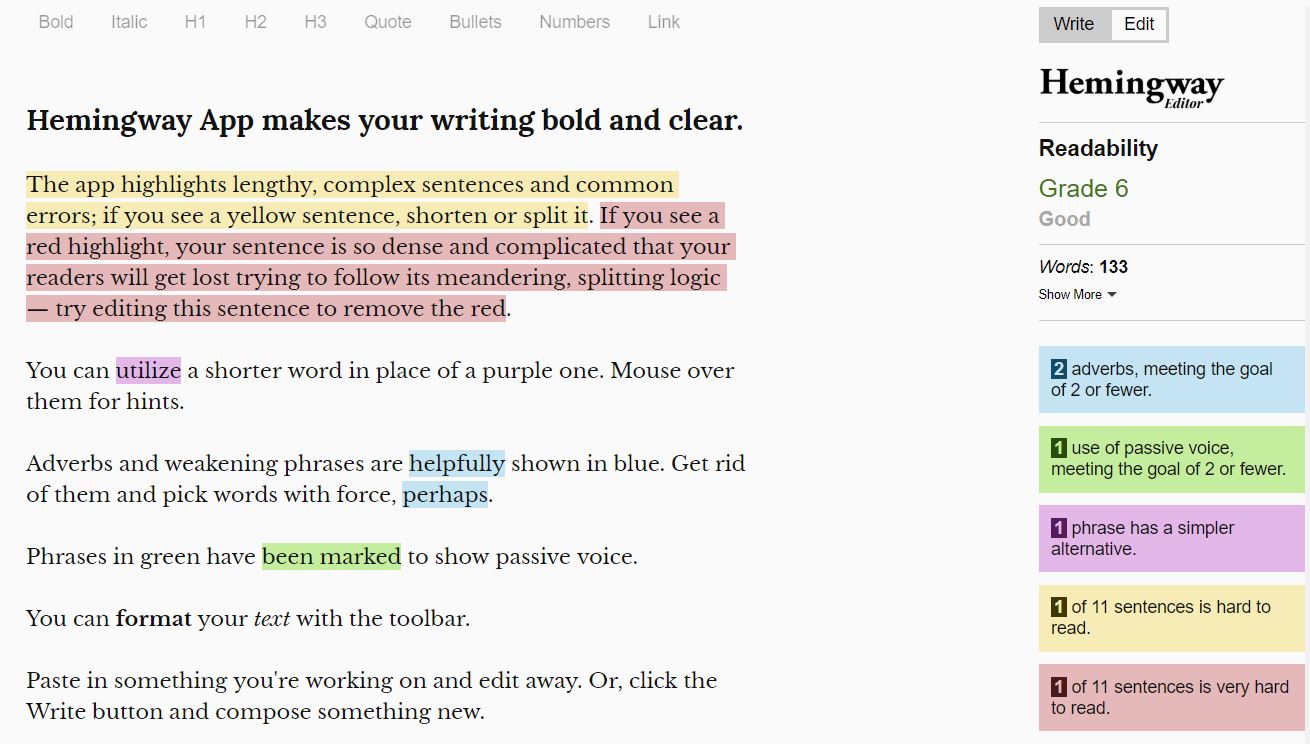
The app also isn’t designed to consider keywords and may suggest removing or altering them – for example, by changing a passive-voice phrase to active voice. Unless the suggestion actually benefits your SEO based on other keyword research, feel free to ignore it.
Essentially, don’t rely on the app to fix every little problem. Prioritize your branding guidelines first, then use Hemingway Editor to tighten and refine your copy.
Campaign with HubSpot
If you’re going on a lengthy expedition, you need to pack light. Instead of bringing 30 different tools to clear foliage, collect and purify water, cook food, set up a tent and everything else, it’s better to bring a single item that serves multiple functions. That’s why the Swiss Army knife exists, after all.
HubSpot is the Swiss Army knife of your digital marketing excursion. This tool was made for content marketers. You can cut, hammer and uncork – er, optimize your website, manage your content and strategize your social media.
Need to come up with topics and keywords? Head to HubSpot Content Strategy and find the Create Topic Cluster button. Type in your main subject, and the tool will automatically recommend related terms and keywords for you to use.
Want email campaigns that match your branding style? HubSpot lets you create reusable drag-and-drop templates with full editing control. No knowledge of coding necessary – what you see is exactly what you get. You can also create detailed contact lists to better personalize each message, schedule your campaigns for maximum effect, then optimize your campaigns with analytics and A/B testing.
Want to drive traffic to your landing pages? Use HubSpot to create compelling calls to action, Google-friendly copy and metadata and the right number of form fills.
Suffering writer’s block? Plug three nouns into the Blog Ideas Generator (a particularly fun content creation tool) and watch engaging titles pop up before your very eyes.

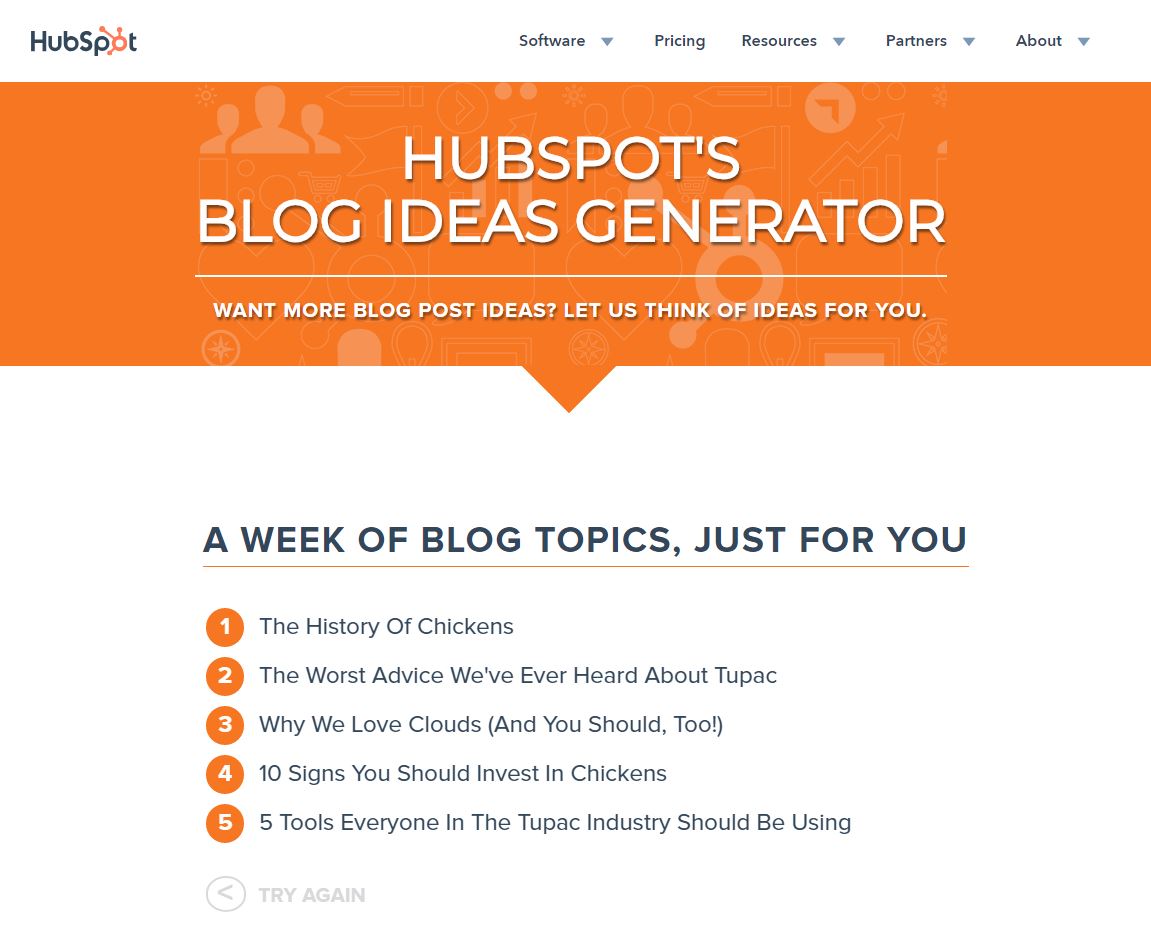
Told you it was fun.
If it seems like I’m gushing a bit, it’s because HubSpot is just that good. If you take nothing else on this list with you on your content marketing journey, make sure you take HubSpot.
Track with Ahrefs
You’re not the only one producing content; your competitors are, too. It’s good to know what other content marketers are doing so you can mimic their successes and avoid their pitfalls.
Enter Ahrefs, which gets its name from the code used to create hyperlinks. Ahrefs provides a suite of tools to see what advantages your competitors have. You can use this platform to:
- Research your competitor’s organic traffic to see what keywords bring the most visitors from search.
- Observe what websites link to your competitor’s content, then review the authority of these sites.
- Review what influencers have partnered with your competitors.
- See where your competitors are putting their dollars when it comes to paid search advertising.
Plus, the name of this website is just fun to say. Aye-hrefs!
Per their website, Ahrefs monitors over 130 million keywords and has an index of more than 15 trillion links. With this much power, you can easily decipher your competitor’s keyword strategy and, if everything looks good, incorporate pieces of it for your own. You can also strategically work with (or avoid!) websites that link back to your competitors, getting your brand in front of more potential customers.
Still, what’s most interesting to me is the paid keyword research – specifically, the ability to see an organized list of which landing pages your competitors direct certain keywords to. You can do a lot of sleuthing here in order to form your own strategy. Why did a competitor choose to tie a specific keyword to a particular landing page over another? Why did they choose paid advertising for that keyword in the first place? If you were to pay for advertising, might your traffic be affected in a similar way?
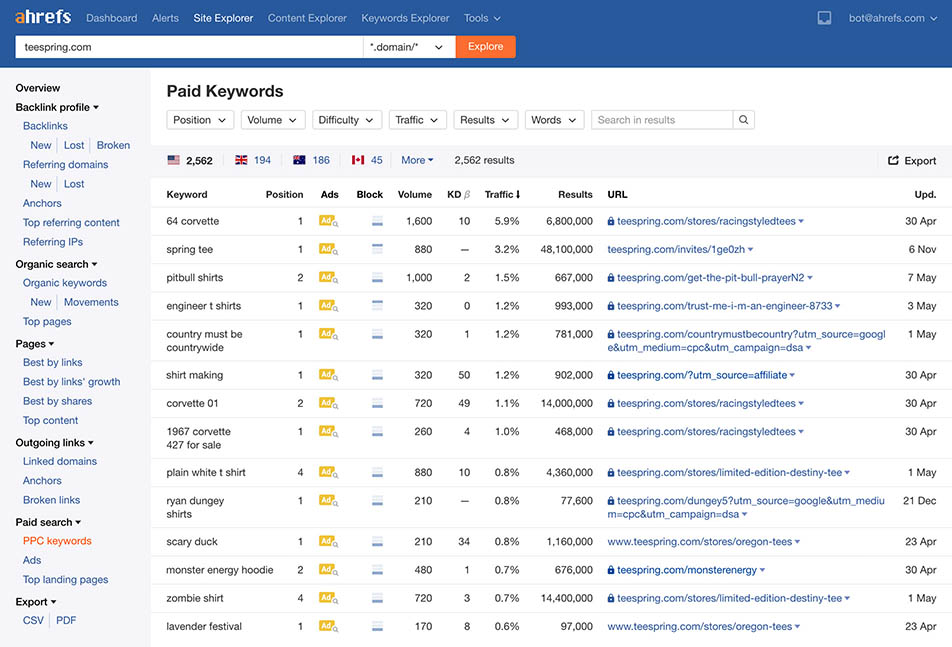
These questions aren’t easy to answer, but they’re fun to think about, and you can come to some very interesting and beneficial conclusions.
Review with Google Analytics
You didn’t think I’d end this list without Google Analytics, did you? Leaving it off would be like going on a camping trip without a tent and sleeping bag. In fact, the only reason it’s so far down on this list is because I wanted to open with something a little less anticipated.
Nevertheless, GA (as we at Brafton affectionately call it) is a content curation must-have. It’s the best – and least expensive! – way to see how your pieces are performing.
Google lets you generate an endless number of reports, and it can be easy to get lost trying to dissect the most minute behaviors among your users.
From a content standpoint, these reports will be the most beneficial:
- Traffic: A lot of traffic is great, but what you really should look at are time on site, bounce rates and sources. Do influencers bring in a portion of your audience? What about social? See what channels are doing well, what could be boosted and what you need to cut.
- Traffic for organic search: Which pages are showing up the most in search results? Think of these as the ones that best answer your visitors’ queries. Analyze every bit of them (length, keyword usage, headers and subheads, timeliness and whatever else you can think of), then repeat these attributes across your other pages where applicable. Also, if a page is doing well, it’s best to leave it alone until its performance starts to drop.
- Navigation summary: What pages do your users arrive on, and how do they explore your website once they’ve arrived? Are they looking through other blog posts, signing up for a newsletter, clicking a CTA to download an asset? Answering these questions reveals the intent of your typical reader, which you can use to your advantage in future content. For example, if most of your readers arrive on a blog post and then look through your blog archive, installing a simple widget that features recommended articles at the bottom of each piece makes the navigation process easier and, in turn, endears readers to your brand.
- Conversions: How effectively does your content lead to a form fill or a sale? Maybe you need to push out more calls to action, or maybe you’re writing content for the wrong part of the sales funnel.
The best thing about this selection of tools is that it works regardless of where your business is presently at in its content marketing journey. You’re ready to embark on your first digital day hike or backpack through the Grand Canyon for the third time. And, unlike hiking boots, these tools never wear out.





