If you’re like the Brafton team — and really, even if you’re not — you probably spend a big part of each day on your smartphone, sending messages, taking photos, perhaps listening to the occasional true-crime podcast interwoven with paid ads for mattresses, and oh yeah — seeing and hearing lots of other mobile advertising along the way.
What is mobile advertising?
Advertising and marketing have always evolved to fit the media channels people actually use. Today, that means mobile devices.
Smartphones and tablets attract more eyeballs than even that longtime fixture of ad campaigns, TV, per 2019 eMarketer research. In 2014, mobile devices accounted for approximately 2.5 hours of screen time today, compared to 4.3 hours for TV. In 2021, mobile is expected to be in the lead, at almost 4 hours daily, or more than 30 minutes ahead of TV.
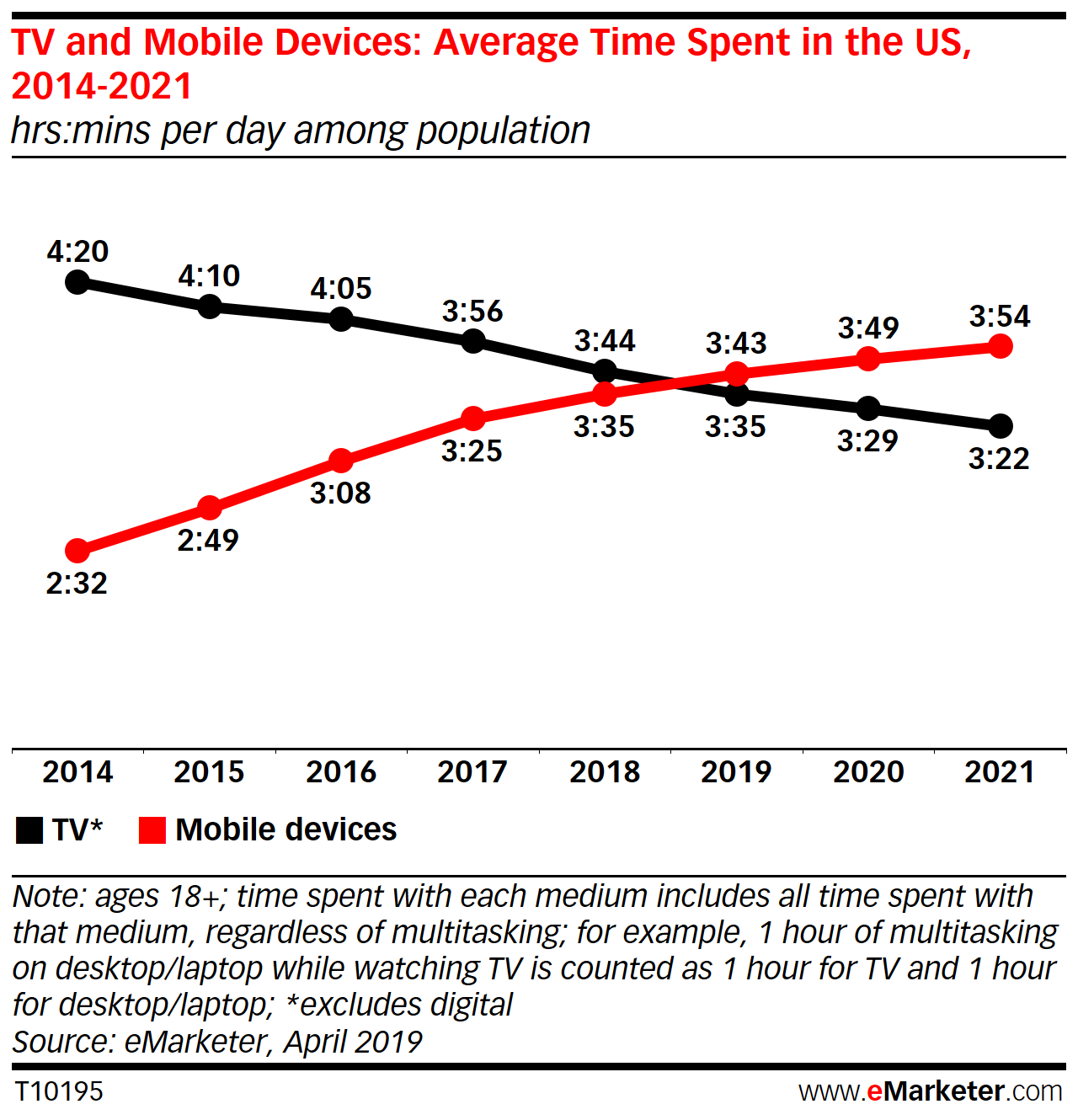
“Mobile advertising,” a practice for reaching this huge and growing audience, includes all of the mobile ad networks, advertising platforms, and different types of creative work designed to connect advertisers with mobile users via publishers. Mobile ads are delivered via a complex ecosystem of purpose-built supply-side and demand-side solutions. These solutions work in real-time to match advertisers with available app inventory and then send ads to a target audience on mobile websites and apps.
But mobile advertising isn’t simply desktop ad formats being ported to mobile devices and then reoptimized for their smaller screens (although there is definitely plenty of that going on, with banner ads and display ads in particular, as we’ll explain later). Mobile ads can be immersive in ways that desktop ads cannot.
Here’s what we mean: When people use mobile apps and mobile websites, their attention is much more focused on a single task than when they’re using desktop equivalents.
For instance, when you use Facebook on a phone, or play a mobile advertising-supported game, that’s probably the only thing you’re doing at the moment on the device — it literally takes up the entire screen. In contrast, a PC/Mac app or desktop social media website might have one of numerous programs open at once (I say, as I thumb through my 20+ Google Chrome tabs).
Mobile advertising is optimized for high immersion and seamless user experiences, especially through formats such as interstitial ads, native ads and video ads. Take this example of a full-screen, interactive video ad for gaming headset manufacturer HyperX:
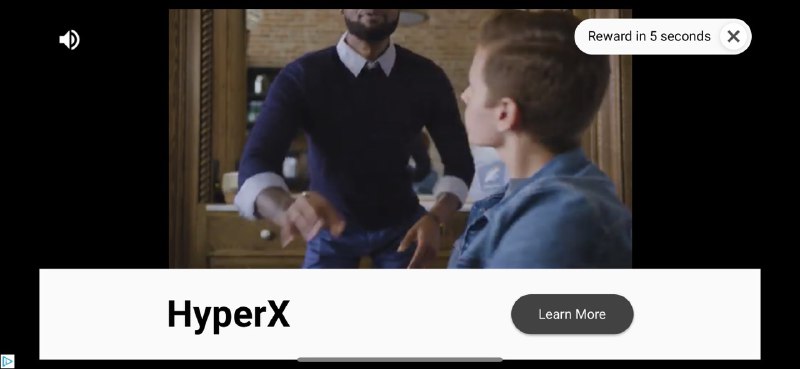
A few things to note:
- It fills the screen, with a widescreen aspect ratio, and plays automatically.
- It includes an action button (“Learn More”).
- There’s an option to close it after five seconds.
- It’s integrated as a way to deliver a “reward” in a mobile app.
- It’s highly targeted (the app in question is a game).
Indeed, watching this mobile video ad play within “Plants vs. Zombies 2” gives you in-game currency to spend on upgrades. This type of all-encompassing in-app advertising experience is much easier to execute on mobile than desktop, where there are more distractions.

What are the main mobile advertising formats and strategies?
The mobile advertising industry is vast and diverse, with numerous formats and strategies available for mobile marketers to try out as they pursue their target audiences. Let’s start simple and work our way up to some more complex types of mobile advertising.
Banner ads and display ads
Banner and display ads are both similar to the desktop ad formats that date back to the 1990s. They show up as static banners, either on the mobile web browser or within an application, which can be clicked on. Mobile users are then directed to a landing page or rich media experience (see section below).
This example, on The New York Times’ mobile website, is typical of the ad format:
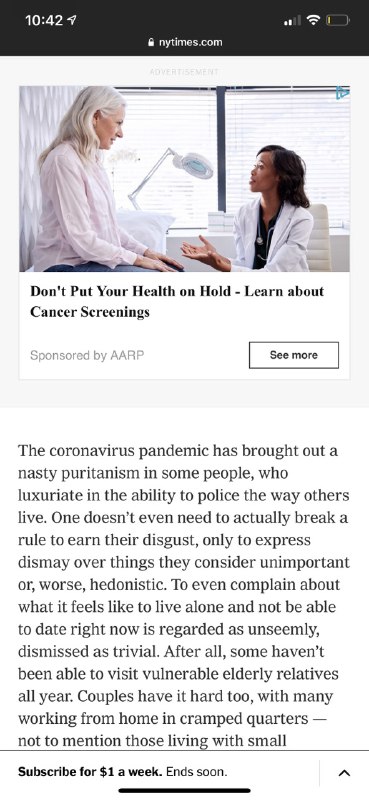
It’s loaded directly within the body of the text (note the continuation of the story under it), clearly marked as an advertisement and adorned with a straightforward call to action.
Pros
- Relatively cheap.
- Widely supported, with lots of potential ad impressions.
- Non-intrusive.
Cons
- Can feel old-fashioned.
- Can have low click-through rates.
Rich media mobile advertising
Rich media ads go a step further than simple banner-based mobile advertising. Using HTML, CSS and JavaScript, they create a more interactive experience that typically fills the entire screen and includes one or more options for the mobile user to take action. A simple banner ad may serve as a lead-in to more complex rich media advertising.
Here’s an archetypal rich media ad, from grocer Meijer, as integrated on the mobile website of the publication The American Prospect (note “TAP” icon in the bottom right):
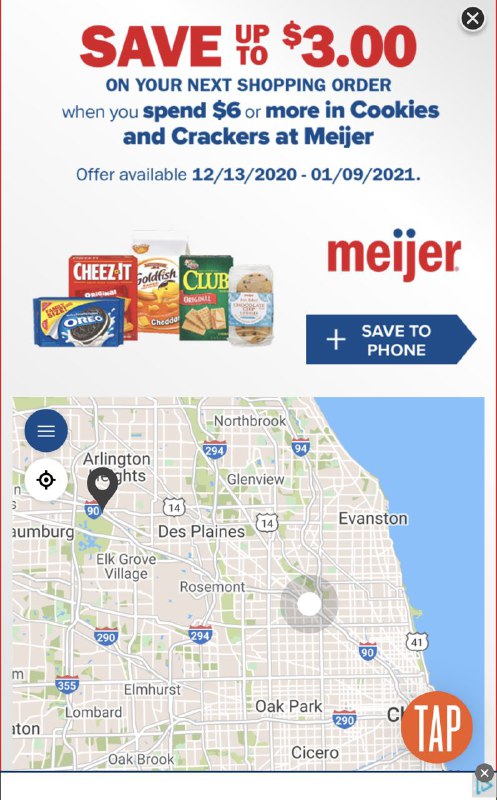
The three standout features of this mobile advertising example are the “Save to Phone” button, the location map and the specific dates of the offer. These details make the ad a richer experience than a banner alone.
Pros
- Very immersive.
- Integration with on-device services like location.
Cons
- Some users may think it’s disruptive.
- Costlier to produce than a display ad.
Interstitial ads
An interstitial ad is an ad format that, as its name suggests, serves as a transition between different types of content. They’re often displayed while another page is loading on the mobile app, or as a form of in-app mobile advertising, especially between levels of smartphone games.
Interstitial ads may be full or nearly-full screen in size. This one is a mobile video ad, delivered while Thesaurus.com loaded its results on a tablet:

Interstitial ads are usually video ads or rich media mobile advertising since, unlike banner ads, they’re meant to be all the mobile user sees for a short period of time. Major ad networks like Google’s AdMob offer standardized interstitial ad formats for mobile device operating systems like Android. This makes them quite effective for mobile games user acquisition efforts.
Pros
- Can provide a nice distraction while a user waits for something to load.
- Immersive and interactive.
Cons
- May slow a mobile user down.
- More complicated to create than a banner ad.
Mobile search ads
This category has evolved significantly over time, going beyond desktop-esque search ads to provide a richer ad experience. Google Shopping is a good example of how search has adapted to mobile advertising. Directly from the SERP page, a mobile user can see ads for items to buy related to their search, along with similar-looking organic results, all on a mobile-optimized page:
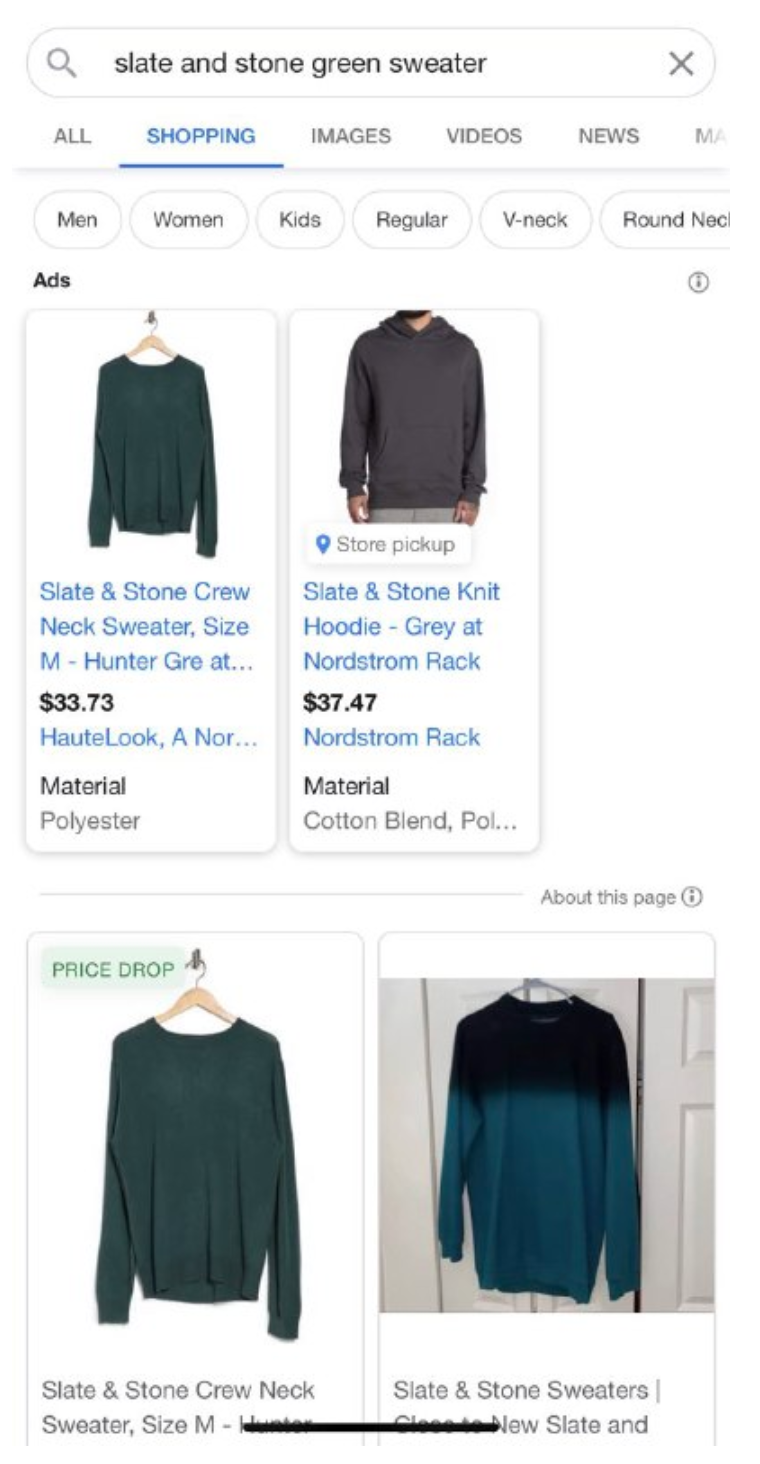
With just one click on an ad, a mobile user can go from searching for something to the verge of putting it into their shopping cart. Mobile search ads offer one of the most straightforward paths to conversion. The use of phone and location extensions — for calling and getting directions to an advertiser, respectively — further enrich the experience.
Pros
- Streamlined experience with highly visible, relevant results.
- Integration with on-device phone and location services.
Cons
- Highly competitive.
- Organic results the user is seeking may be crowded out.
Social media ads
Facebook, Instagram, Twitter and other social media platforms all have their own bespoke ad formats for their mobile websites and mobile apps. It’s beyond our scope to cover all of them here, but it’s still important to explore how this form of mobile advertising works within ad campaigns.
Social media advertising on mobile is a type of native advertising, i.e., with ads that closely resemble non-ad content on the platform in question. This Instagram mobile ad shows how social media mobile advertising works. It’s similar to a “normal” Instagram post, except for the “Sponsored” disclaimer and the integrated “Learn More” action button:
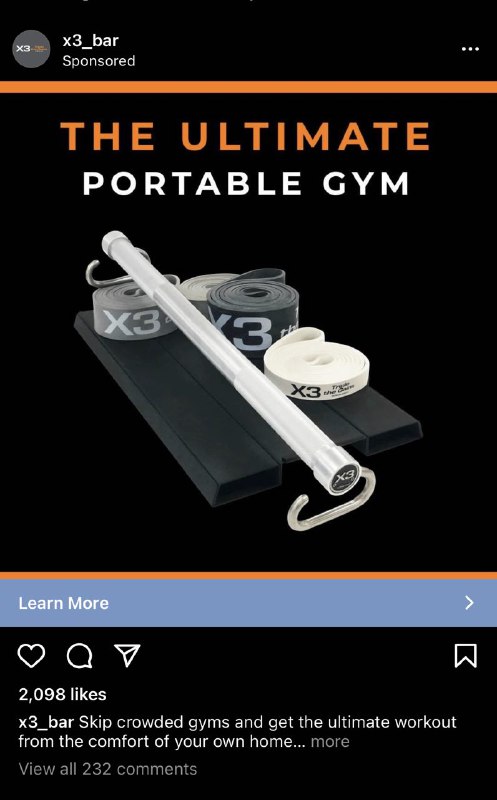 The opportunity to seamlessly insert an ad into a social media platform’s feed, and then link it to a landing page via a CTA, make this type of mobile advertising a pillar of most mobile ad strategies. In addition to Instagram, platforms like Facebook, Twitter, Pinterest, Twitch and many others offer their own ad formats, ranging from Facebook’s auto-play video ads to quasi-native advertising content like Pinterest’s promoted pins.
The opportunity to seamlessly insert an ad into a social media platform’s feed, and then link it to a landing page via a CTA, make this type of mobile advertising a pillar of most mobile ad strategies. In addition to Instagram, platforms like Facebook, Twitter, Pinterest, Twitch and many others offer their own ad formats, ranging from Facebook’s auto-play video ads to quasi-native advertising content like Pinterest’s promoted pins.
Pros
- Looks like actual social media posts.
- High production value.
Cons
- Can disrupt a social media user’s experience.
- Competing with lots of other high-engagement content.
In-app ads
Even non-social media apps may have their own ad inventory and ad formats. In many cases, the ads that run in them are similar to those from mobile websites, that is video ads and banners. Alternatively, they may include unique types of mobile advertising, like Gmail’s ads, which double as native advertising because they look like actual emails:
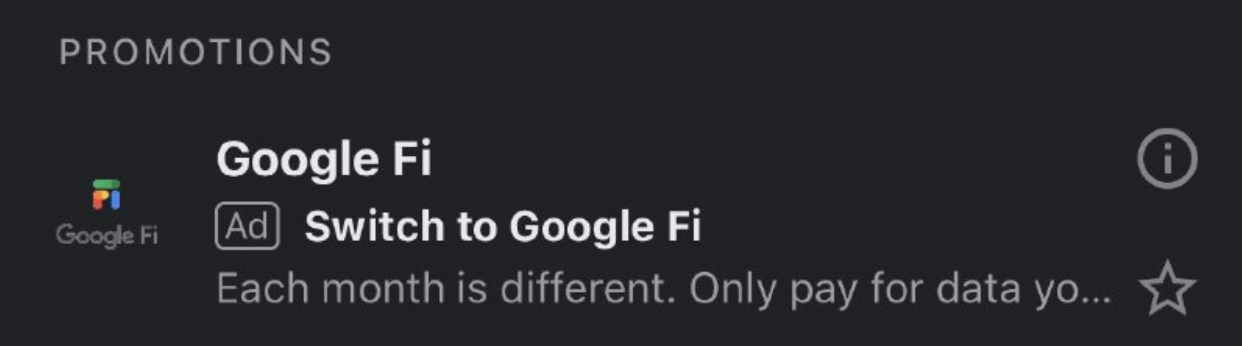
Twitter has also experimented with a new interactive advertising format that lets users click a button to tweet about a topic. The test of this format, centered on the word “carp,” may lead to some innovative ways to drive engagement and promote sponsored content (clicking “Tweet #carp” resulted in posting a landing page about carp).

Facebook’s ubiquitous app install ads also fit into this category, as they’re specific to Facebook and meant to look like “normal” Facebook posts:
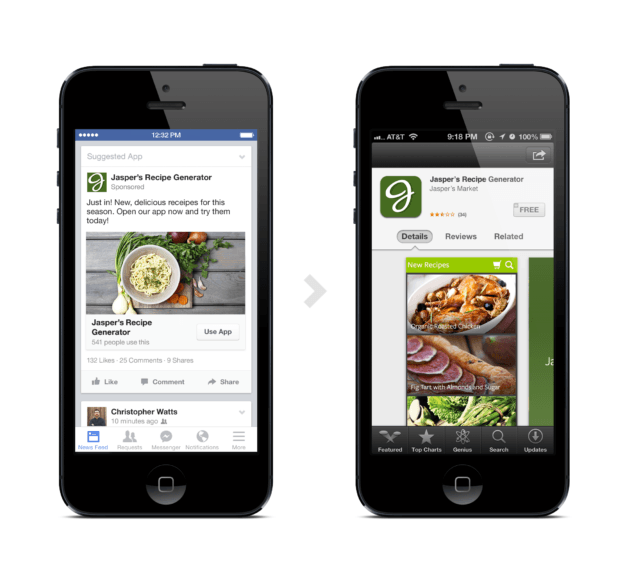
Pros
- Optimized for a particular in-app experience.
- Minimally disruptive.
Cons
- Can take time to master each app’s format.
- Mobile users may avoid ad-heavy apps.
Native ads
A native ad is anything that is designed to mimic the look and feel of non-ad content on a platform. For mobile users, native advertising will most often take the form of ad creative that resembles a blog post or social media post. This example from the mobile website of Politico shows how native ads are often sandwiched in between other types of content and only lightly marked as being sponsored:
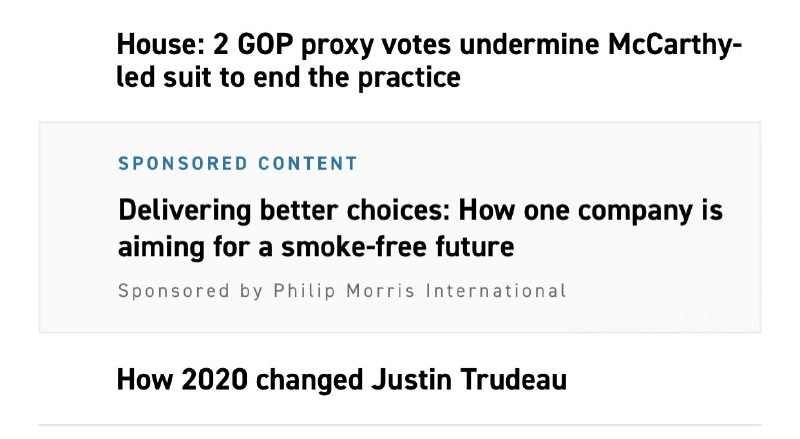
Similarly, a native ad may look like the Instagram post from the previous section. In either case, the ad is meant to be subtler than a mobile banner ad, in hopes of driving higher mobile user engagement.
Pros
- Doesn’t look like an “ad.”
- May boost ad engagement by not seeming so ad-y.
Cons
- Could be ignored since it’s somewhat subtle.
- Requires a different mindset and approach than other types of ad creative.
Video ads
Video ads are uniquely lucrative on mobile platforms, due to the opportunity for full user immersion, in a way that isn’t usually possible with desktop ads. Video ads are frequently used in mobile games, where they can be viewed for a certain duration to allow the player to earn rewards (see our “Plants vs. Zombies 2” example from earlier). On social media platforms, video ads may also play automatically in some instances.
This video ad from Twitter features a short clip, with prominent branding of both McCafe and Keurig in the first frame:

Done well, video ads can leave a lasting impression due to how fully these capture a mobile user’s attention, if only for a short period of time.
Pros
- More immersive than banner ads.
- Easy to insert into mobile websites and apps.
Cons
- Auto-play may be annoying.
- Users may bounce after only a few seconds.
Creating and tracking a mobile advertising strategy
A mobile advertising strategy will often put ad spend toward multiple types of the above ad formats. Moreover, it may incorporate techniques including but not limited to:
- Bid adjustment: The rising cost per click of mobile advertising means that advertisers need to budget wisely. Google Ads, for instance, allows advertisers to adjust their bids for mobile ad inventory by setting the bid level as a percentage of what they would pay on desktop.
- Mobile-specific or preferred ads: Ads can be tailored to specific devices, including mobile ones. The integrations of phone numbers and location services into mobile advertising can drive higher conversion rates on these devices.
- Ad extensions: App install buttons, dialer icons and directions are all examples of extensions that drive a more interactive, mobile-optimized advertising experience.
This mobile ad from investment platform Acorn shows how an extension (the “Install” button) can be seamlessly worked into a mobile search ad:
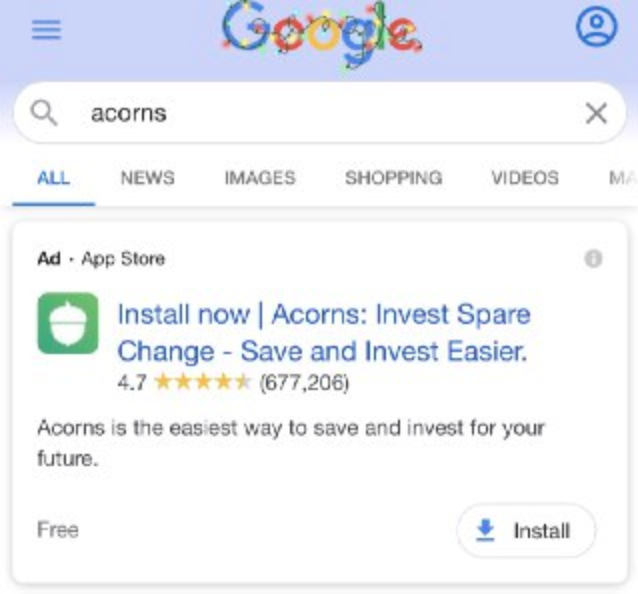
How you quantify the success of your mobile ad campaign will depend on the types of ads you’re using as well as the platforms you’re targeting. Some of the most common KPIs include:
- Ad impressions: How many times were your mobile ads displayed on someone’s screen?
- Click-through rate: How many people who saw your ad actually clicked on it?
- Conversion rate: What percentage of ad viewers installed an app, filled out a form, made a purchase or otherwise did what you intended for them to do?
- Social media engagement: How many mobile users saw, liked, shared and/or commented on your social media ads?
- Lifetime value: How much revenue will a mobile user generate over the lifetime of their relationship with your brand, from initial ad engagement through subsequent purchases?
- Retention rate: How many users who engaged with your ad continued to use your app or site over the long term?
Like digital advertising as a whole, mobile advertising is a complex undertaking, and one that requires continuous refinement of strategy and tactics. As you consider how to best reach your target audience via mobile ads, be patient and try out a variety of options to see which one aligns best with your particular goals.





