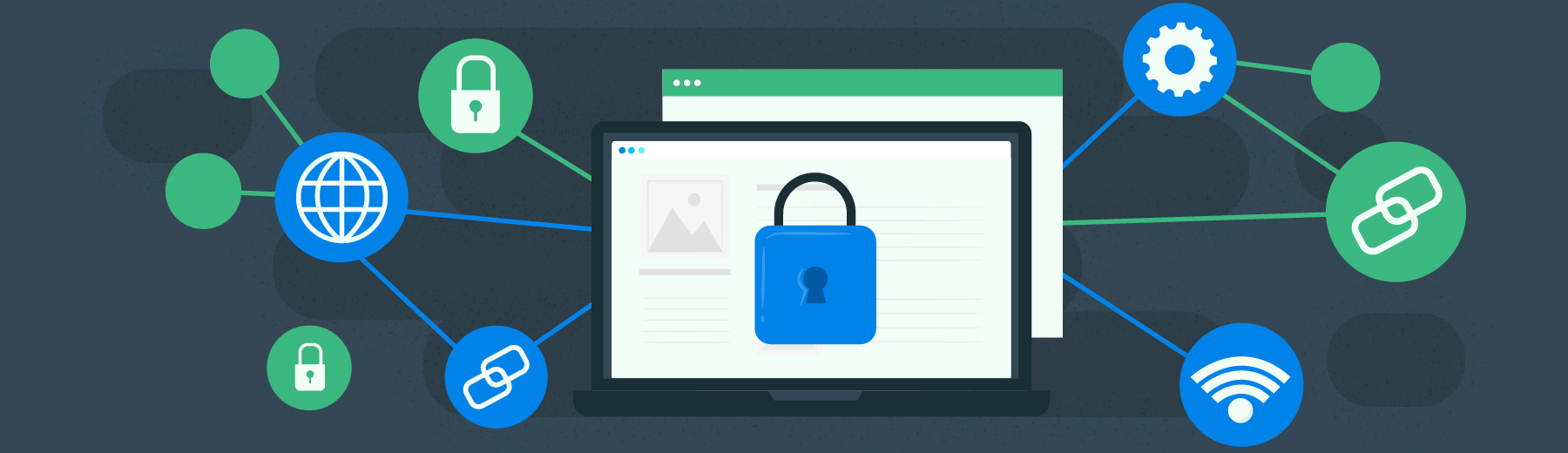Content marketing and email marketing are hardly distinguishable today. As a primary driver of conversions, email is an effective mouthpiece for the awesome content you create. And with thousands (or more) email subscribers in your back pocket, you can’t afford to disappoint so many customers, prospects and readers.
Craft compelling email campaigns with content built for 2018.
Here’s how.
Subject lines
One-third of recipients open emails based solely on the subject line.
Depending on the size of your mailing list, that could mean thousands of prospects are being bored to death by unappealing subject lines. And once those emails are sent, you’re basically assuming one-third of the resources devoted to your email marketing will not return on investment.
To improve open rates:
- Use a sender name that’s familiar or “human,” not a company name.
- Personalize subject line copy by using location or name of recipient.
- Be forthcoming with what’s on the inside of the email.
- Be concise and use action verbs.
- Use numbers, questions and even jokes.
By segmenting subscribers into targeted lists, you have a better shot at crafting subject lines that will reach an intended audience.
Pro tip: Use 50 characters or less and include “video” or “quiz” in subject lines.
Interactive body content
Once emails are opened, you have to deliver.
Interactive content gets the job done. It’s different, it’s unique and it’s a measurable value-add.
Consider: Interactive content generates twice as many conversions as passive content, and nearly 90 percent of B2B marketers are planning to shift a significant amount of their content resources toward interactivity.
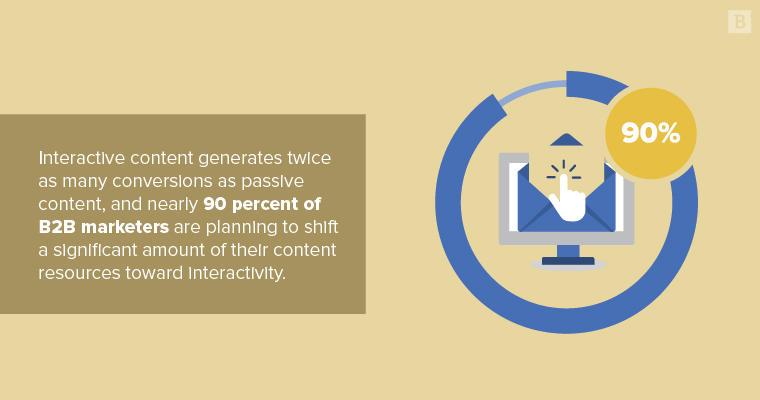
What does interactivity look like?
- Quizzes.
- Polls.
- Surveys.
- Contests.
- Calculators.
- Maps/galleries.
Rather than static images or plain text, interactive content requires reader engagement. It’s also a great way to quickly gather customer feedback/data with every email you send out, information which can then be cycled back into retargeting campaigns.
Newsletters
Newsletters are the backbone of email marketing. They’re also the perfect avenue through which to feature brand-specific ideas, proprietary research, industry insights and more.
The key is to stand out from others, either content-wise or from a visual perspective.
In 2017, 77 percent of B2B content marketers were using newsletters, and we can likely predict that number to rise.

Within your newsletter, use diverse content types: Mix in blogs, infographics, videos and news-based pieces. Best practice is to be 90 percent educational/10 percent promotional.
Ensure you have a primary CTA so readers know the next steps they should take after consuming your newsletter. Finally, learn how to make email newsletters responsive in Gmail so your newsletters render properly for your readers.
Images
Whether it’s stock photography, custom illustrations, banner images or general newsletter formatting, your emails need a defined visual component.
A few things to remember:
- Keep images under 600 pixels wide.
- Don’t copy and paste images – extra code, which affects viewing, may be added in the process.
- Adjust table sizes for proper rendering.
- Optimize images for mobile viewing.
- Don’t use too many images in a single email – your email may end up in spam folders for doing so.
- Use only 30 percent of your available space within an email template specifically for images.
- Compress image file sizes and use alt text.
Infographics are particularly useful imagery, as humans are able to follow directions 328 percent better when text is paired with illustration.
CTAs
Email marketing allows you to stay in constant contact with customers and prospects, and the key is to, hopefully, move these users further down the funnel. To do so, email recipients need clear next steps as to what actions they should take after reading your emails.
CTAs within emails should be direct and, ideally, there should only be one primary conversion action per email. Avoid multiple banners, buttons or clickbaity sign offs, as readers may be confused as to what you’re attempting to accomplish.
Some key facts to keep in mind:
- The average size of email CTA buttons is 47.9 pixels tall.
- Blue is the most commonly used CTA color, and nearly half of companies match their CTAs to their brand colors.
- The average email contains 2.1 CTA buttons.
- CTAs are most commonly used in the top third of the email.
Personalization
The more emails that go out, the more data you capture.
With this data, you can then optimize future emails to be more targeted, while also building out more advanced drip campaigns with a higher likelihood of converting.
Personalization means sending the right content to the right person at the right time, so the more behavioral data you leverage, the better. Including specific names, locations, offers and content based on where a given reader is in the funnel increases email marketing effectiveness.
- Personalized emails generate 10 percent more conversions.
- Personalized email subject lines are 26 percent more likely to be opened.
- Thirty-three percent of marketers believe personalization will be the most important marketing task in the future.
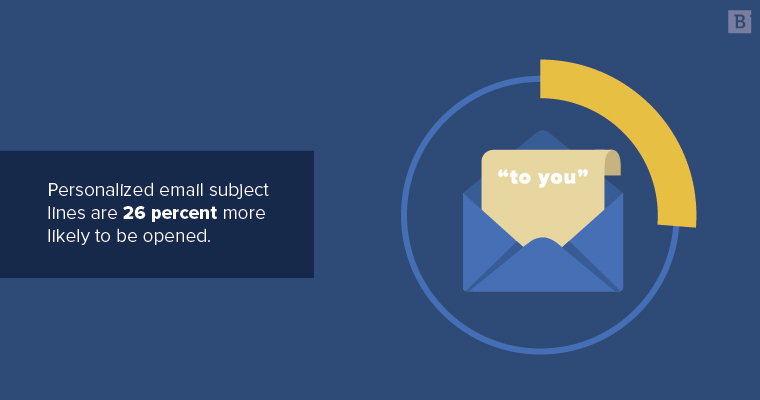
Integrate email with analytics tracking software and automation platforms to personalize content as much as possible.
Curation
Marketers often wonder how to structure their emails for maximum effect. What should come first in the body? How much text is OK? Are headers needed?
These questions and more hint at how difficult it can be to properly curate email presentation. Here’s what works:
- Use second person.
- Match tone of subject lines and body copy.
- Include a personalized greeting.
- Immediately establish relevance.
- Speak of readers’ concerns, not yours.
- Do not use blocks of text – use bullets or lists, if possible.
- Include at least one visual, whether it be a video, gif, image or CTA.
- Keep emails between 50-125 words.
This is a jumping-off point. Based on the email data you compile, you’ll be able to tell which of the above practices work for your brand and which ones could use some refining.
Branding
Email branding is a growing field in the marketing world. Online users may not visit your site every day and definitely won’t be picking up the phone to call you on a regular basis. But they will be seeing all the emails you send them daily. So it’s safe to say, email is the primary touchpoint for many business-consumer interactions.
Consistent branding within your emails is thus vitally important.
Some tips:
- Use an email marketing platform, like Constant Contact or MailChimp, that comes with templates.
- Use the same brand colors that are featured in other mediums (social media, website, physical promotions).
- Always include your logo and social media buttons.
- Include your brand name in subject lines or preview text.
- Stay consistent with tone of voice, font, visuals, length and personality.
Mobile-responsiveness
If your email content is improperly sized depending on the device, it doesn’t matter how well- branded you are or what you have to offer. Poor UX is a non-starter.
The problem is that not all of your email subscribers use platforms that are responsive to all devices (mobile, tablet, desktop, laptop). Still, mobile-responsiveness is a must.
The key is to ensure the design elements you use within emails are UX-friendly to a large enough audience and that you’re not adding more code than is necessary.
Tenets of responsive email design include:
- Single-column newsletter layouts are better for mobile (no wider than 600 pixels).
- Minimize the size of CTA buttons and links, as mobile users on small screens likely won’t be able to click-through anyway. Don’t overcompensate by making them larger.
- Put the majority of design elements in the upper half of the email.
- Hide extraneous information (like social sharing buttons) using “display: none;.”
- Optimize preview text for length and clarity.
Exclusivity
Nothing heightens the chances of open rates like knowing that a deal is available only for a limited time. Use persuasive teaser text that creates a sense of urgency and forces subscribers to take action quickly.
To capitalize on elements of exclusivity, experiment with:
- Time-sensitive words: “now,” “fast,” “hurry” and “ending soon.”
- Personalized language: “just for you,” “exclusive offer” and “VIP.”
- Active phrasing: “book now,” “reserve your spot” and “save time today.”
- Problem-solving: Answer tough questions or advise on common frustrations.
- Deadlines: Embed dynamic timers and give specific cut-off dates.
It’s human nature to believe that items that are scarce are inherently more valuable. Similarly, urgent language creates a greater perception of high demand. These tactics can double transaction rates.
Conclusion
Email marketing works only if done consistently.
When your brand name appears in an inbox, subscribers form an impression of your company over time based on whether you met their expectations with each email. Generic content, poorly formatted newsletters and overly promotional language are recipes for winding up in the garbage bin (maybe even the spam folder).
For every dollar spent, email marketing produces $38 in ROI, which makes it the highest-revenue channel the average marketer uses.

Fuel your 2018 email campaigns with data-driven content. And let us know how that ROI looks.