Before HTML coding was implemented in late 1989, emails used to be plain text used primarily for interdepartmental communications.
In the next 4 years, webmails such as Yahoo!, Gmail and AOL made emails accessible for common folk, and with this digital revolution, marketers identified the hidden potential of emails as a tool for marketing for masses.
HTML in emails supported background colors, text formatting, a tabular structure, images and many more features which made emails a visual wonderland.
These kinds of rich media made emails more popular as a marketing channel because marketers could obtain better reach via email images compared to billboard ads and other forms of traditional marketing. In fact 37 percent of marketers say that visuals are important forms of content for their businesses.
Different Types of Rich Media in Emails
Rich Media is a broad range of digital media that takes advantage of the sensory features of the viewer. It can be a static image, an animated GIF, a video or even an audio snippet. The most prominently used forms of rich media in emails are Static image, GIF, Cinemagraph and Video.
1. Static Image
This is the basic form of rich media in emails. A static image of a mother holding her child is great for a Mother’s Day email. A paragraph of text, on the other hand, could not convey the same level of warmth.
That’s because relevant images eliminate the need for explainer text. And by employing consistent images in your emails, you can also set your own brand identity.
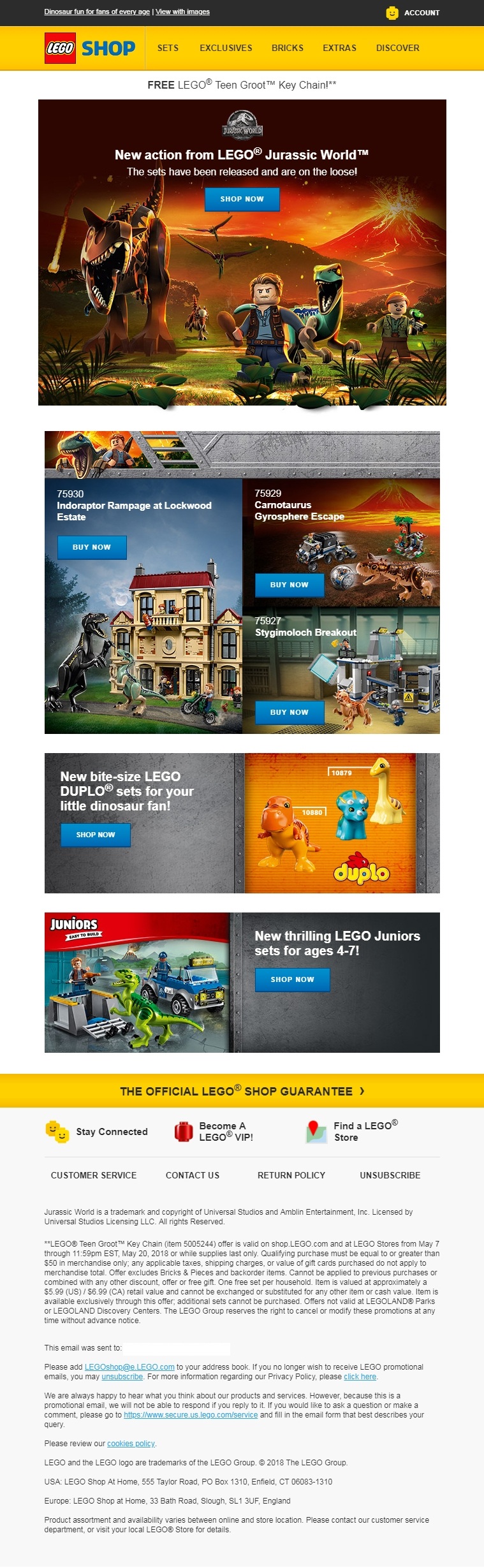
Limitations:
Most email clients block images from unknown email senders. Your subscriber needs to enable auto-download images or they will see only blank boxes.
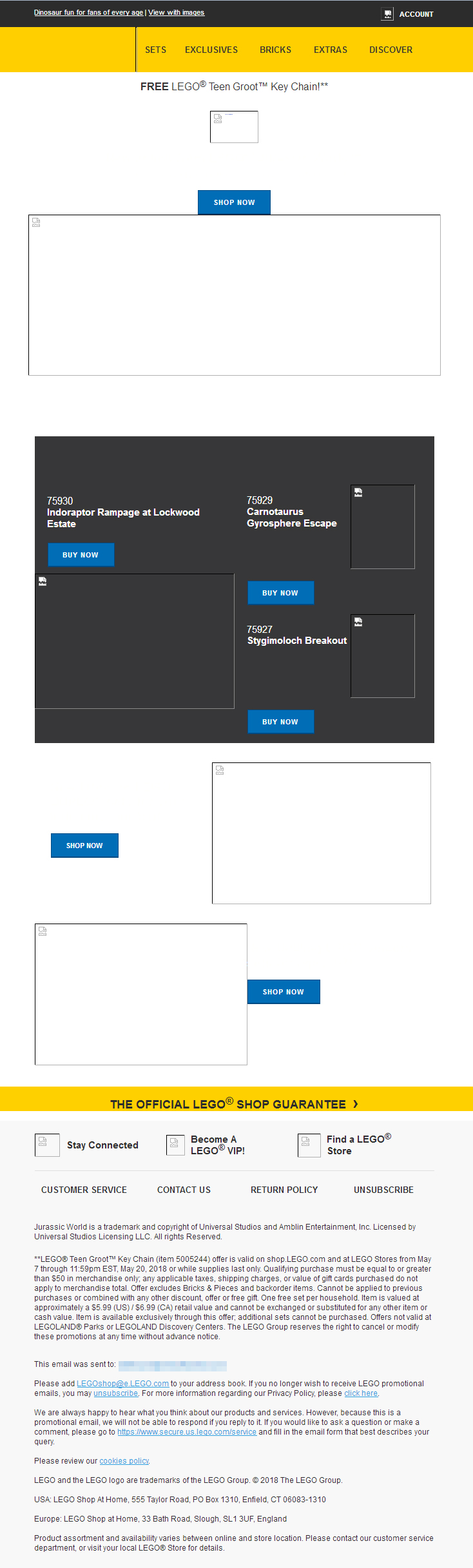
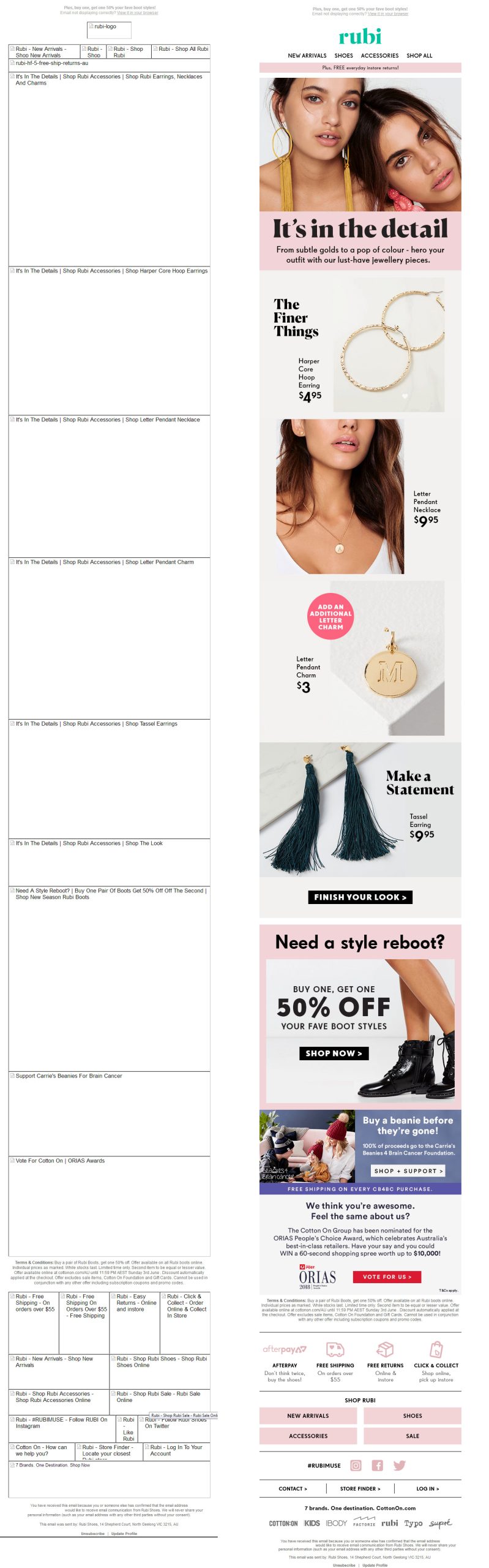
In the above image, the actual email is on the right and the left section shows the email with images disabled.
Moreover, it is important to note that cluttered or deceptive images may result in your email being caught in a SPAM filter. That’s why you should always use relevant images with appropriate ALT text.
2. Animated GIF
A GIF is a collection of frames that change in a pre-set duration, giving the impression and image is animated. By using GIFs, brands have seen a 39 percent increase in conversions, and Dell, specifically, has witnessed a 109 percent jump in conversions.
You can also fit larger amounts of content into your GIF by including different information in different layers. GIFs are comparatively easier to create if you have appropriate resources.
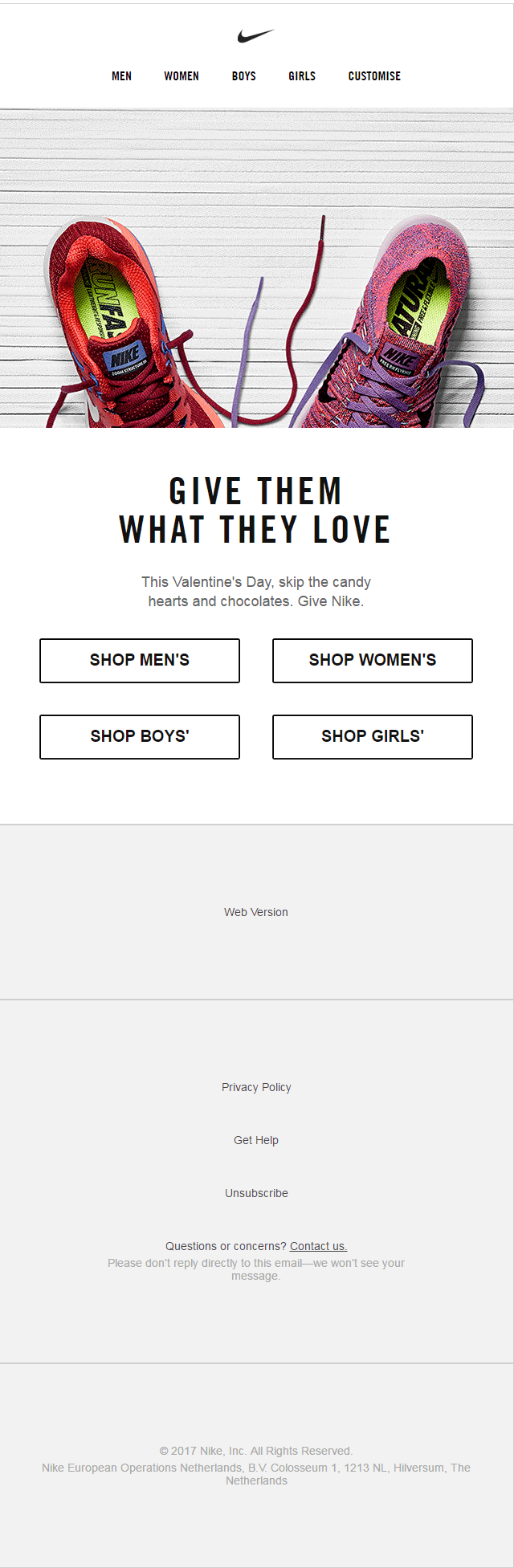
Limitations:
Email clients such as Outlook and Lotus Notes don’t support animated GIFs and will show only their first frames. So make sure your important content is in the first frame.
Moreover, the number of layers increases the overall file size of the GIF. This indirectly affects email subscribers, as they may have to pay extra data charges for downloading the images.
When including a GIF in a responsive email, the image will be scaled down and the GIF may not appear the same. Consider creating a separate mobile version for such scenarios.
3. Cinemagraphs
Cinemagraphs are better versions of animated GIFs. In a cinemagraph, only one element in the background is animated, while rest of the image is static. This gives the animation a cinematic effect, hence the name cinemagraph.
Cinemagraphs increase email aesthetics and tend to be more engaging since subscribers may be more likely to share them versus plain text emails.
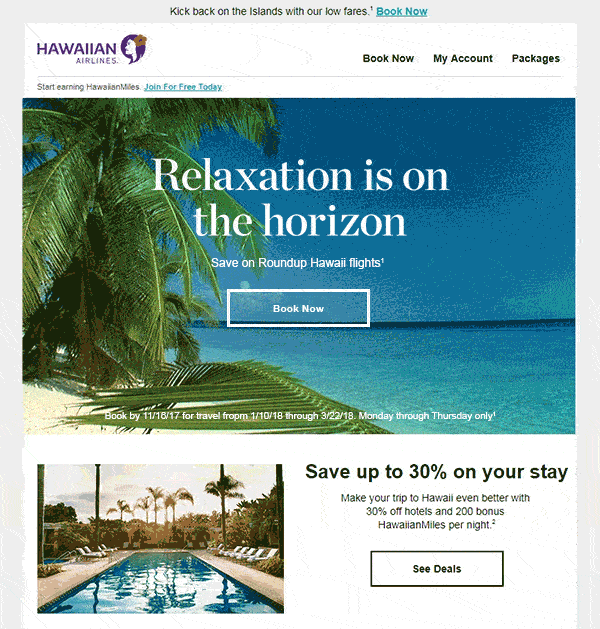
Limitations:
Cinemagraphs share the same limitations as GIFs.
4. Video
Videos are the ‘crème del crème’ of the rich media.
A short one minute video conveys information equivalent to thousands of images. By embedding a tutorial video in your emails or a video in your welcome email, you can greatly enhance customer engagement rates.
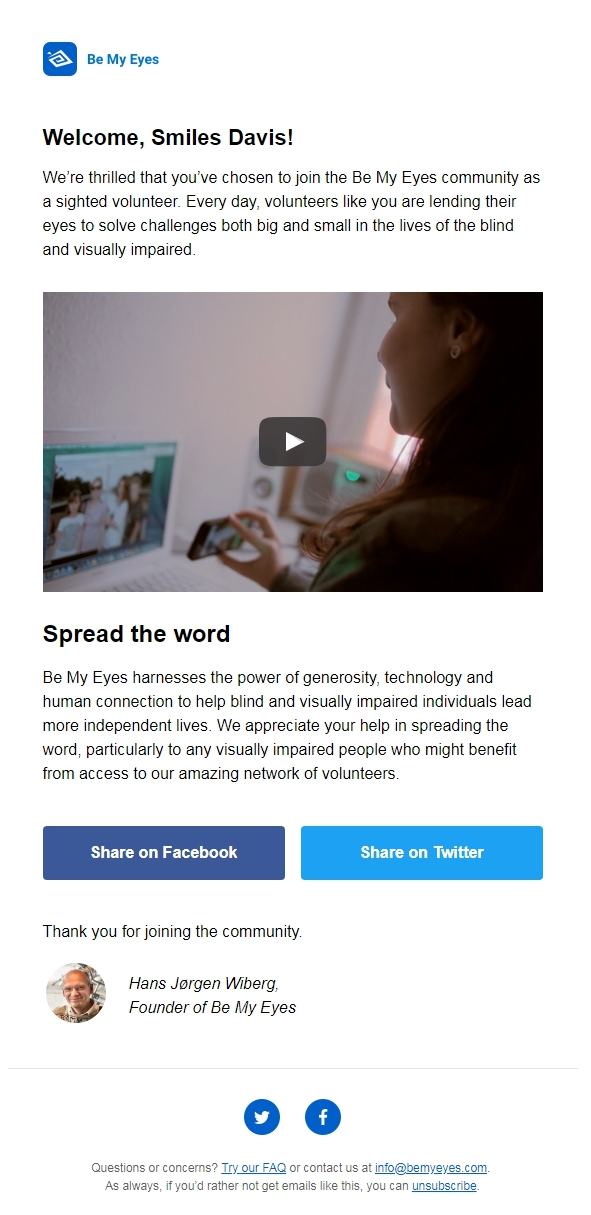
Limitations:
Embedded videos, being an <HTML5> property, are supported in very few email clients, even well-known brands like Thunderbird, Apple Mail, iOS mail and Android native (not Gmail mobile). Animated GIFs should be used as plan Bs fallback for non-supporting email clients.
Moreover, owing to the huge file size compared to a GIF or Jpeg, video in your email can be expensive.
5. Audio
Background music or audio in your email can be a good way to create a unique user experience. With lossless compressions, an audio file retains a small file size and can cater to large amounts of information.
In the below email, the eerie background image, plus the sound effects, help create a horror atmosphere.
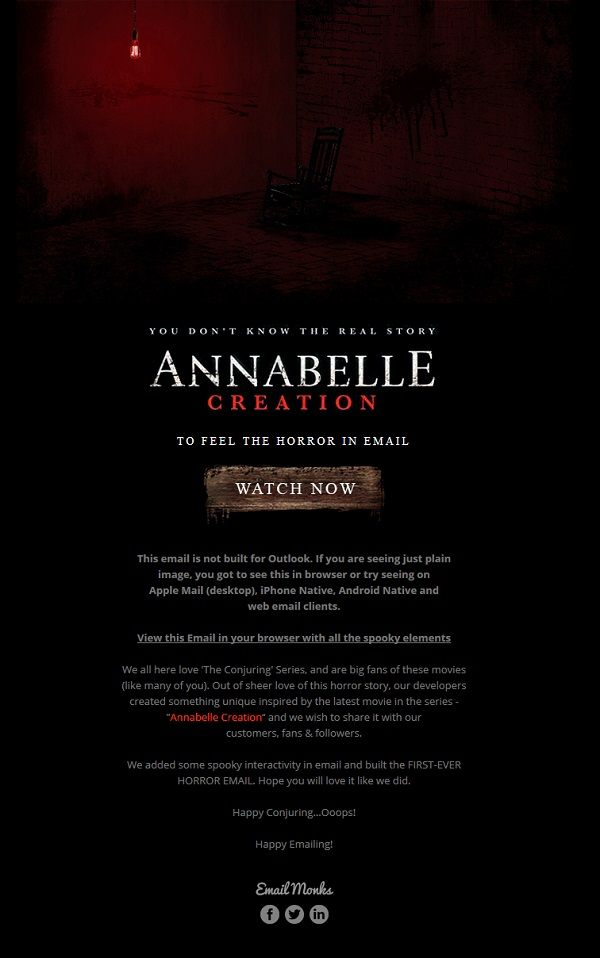
Click on this email to experience the audio in the email.
Brands Winning at Email
Canopy Labs earns more clicks
While creating an email for an entertainment company, Canopy Labs A/B tested two email templates.
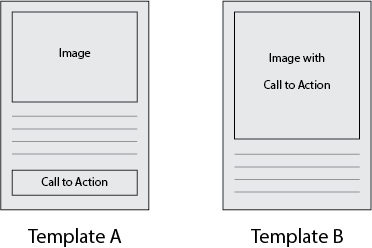
Template A had a small generic image with a text thanking the subscriber and a call to action in the bottom. Template B had a bigger image with the call-to-action button inside the image itself.
Template A managed 16 percent while Template B succeeded with 23 percent.
Dell increased revenue 109 percent by using an animated GIF
Dell introduced the latest convertible laptop to their masses. To showcase their ‘hinge’ feature, it was important for them to use an animated GIF of the laptop turning into a tablet. In the GIF-centric email campaign, Dell observed following wins:
- 6 percent increase in open rate.
- 42 percent increase in click rate.
- 103 percent increase in conversion rate.
- 109 percent increase in revenue.
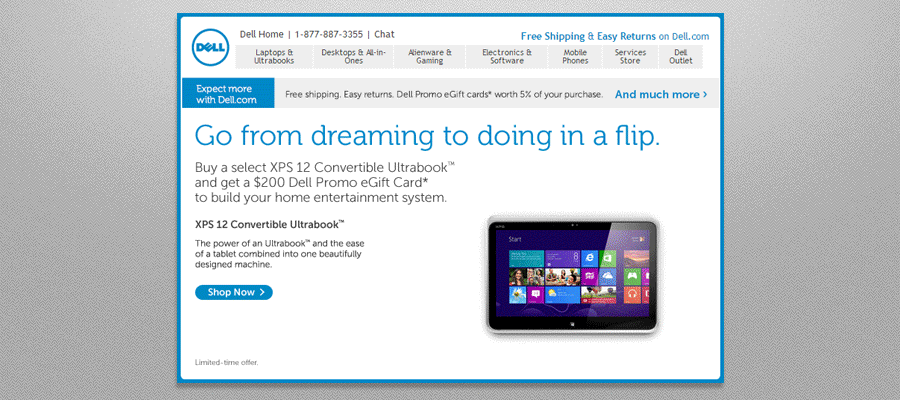
Best practices while using images in email
- Maintain 80:20 text-to-image ratio. While images are a good way to convey information, you should never send an email that is just a single image with copy inside of it. Certain ISPs filter out such emails as SPAM.
- Use appropriate ALT-text for your images. Email clients disable images by default. But by adding relevant ALT-text, your subscribers can still read what your images wish to convey.
- Use Retina images for your emails. Most modern devices have high pixel-density displays. Retina image has twice the dimension of a regular image and is displayed in a container that has the dimensions of the original image. If your image is of 600px dimension, it needs to be kept in a container of 300px to make it a retina image.

Wrapping Up
While most modern brands frequently use rich media in their marketing emails, it still has tremendous potential to improve customer engagement. Share your experience in the comments below.





