Editor’s note: Updated May 2019.
Nearly 70 percent of smartphone owners state Google Maps is their preferred navigation app. And it’s not even close.
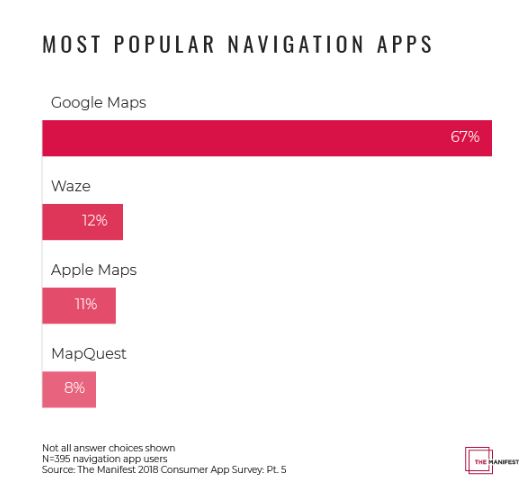
Accounting for the fact that there are a combined 3 billion active iPhone and Android devices around the world, both of which default to Google Maps operating systems, the reach of this ubiquitous app is enormous – and growing.
For B2C brands, these 3 billion users are conceivably in contact with you in real time via Google Map usage. Think of what that means in terms of marketing your products, services and locations. Can a company realistically forgo Google Maps marketing – i.e., updating Google My Business accounts, optimizing for location-based search results, soliciting and promoting customer reviews, etc. – and still capitalize on all of its brand advantages?
We think not.
This dynamic is not exclusive to B2C companies, however. In the last few years, as Google Maps has evolved, B2B organizations are more fully diving into Google Maps marketing to realize the full benefits of the local business-app relationship.
Today, Google Maps marketing is now its own practice of local SEO. It’s is a must-have digital marketing expertise.
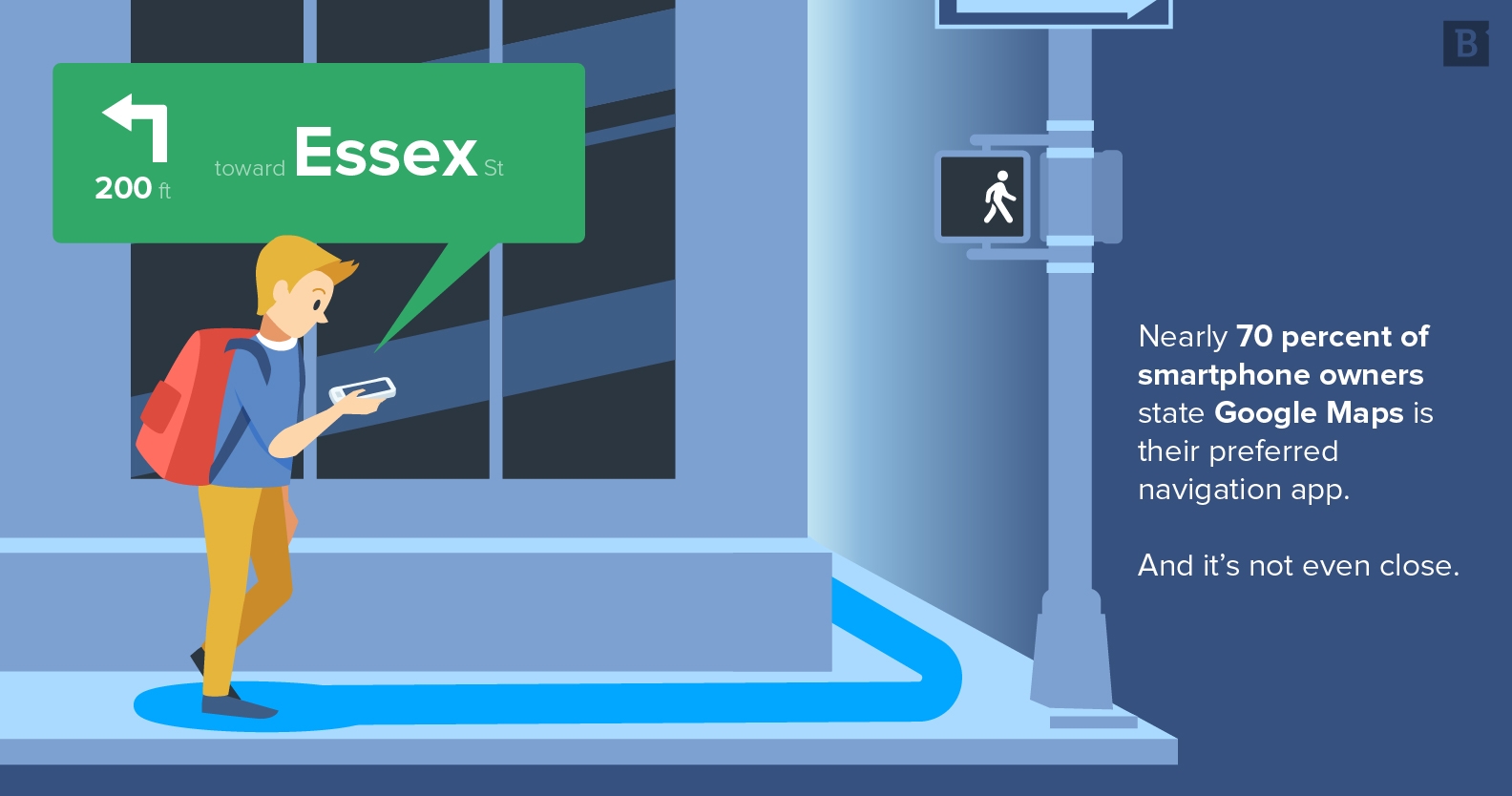
What is Google Maps marketing?
Google Maps marketing is a subset of local SEO whereby businesses use data from Google applications to increase their search presence for geo-specific queries. Optimizing Google My Business accounts with relevant company information helps Google Maps display the most accurate representation of your business, including addresses, phone numbers and service offerings.
An intro to Google Maps as a business tool
Google Maps marketing as a digital marketing methodology is informed by backend analytics on user behavior, in addition to a company’s Google My Business (GMB) listing.
Just as Google Analytics serves as a data inventory for websites, Google Maps has its own performance-metrics platform called, you guessed it, Google Maps Analytics.
And they operate in a similar, intuitive, automated fashion.
Generating templated and custom reports within Google Maps Analytics sets up businesses with real-time tracking and usage statistics that can’t be found elsewhere. This information, such as zoom interactions, geocoding requests and historical usage trends, is vital business intelligence.
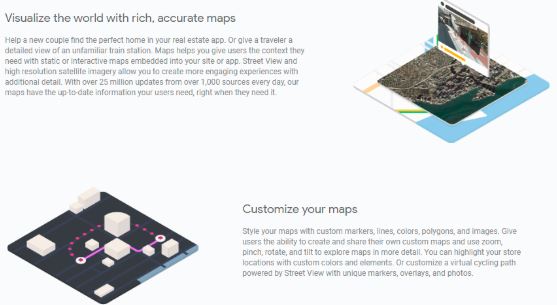
A company that has mastered the compilation and integration of this intelligence is, by default, much more targeted, efficient and effective in its understanding of local customers. Complementary digital marketing efforts, either organic or paid, are thus better informed from the start because content creation teams are armed with actionable customer data they may not have otherwise had.
Google Maps Analytics is a component of the larger Google Maps Platform suite, which promises “real-world insights and immersive location experiences” and more than 25 million updates every day. This level of accessibility and scalability empowers businesses to offer customers and prospects 360-degree views, street-level satellite imagery, traffic flows, A-Z route optimization, location specifications and rich data visualization.
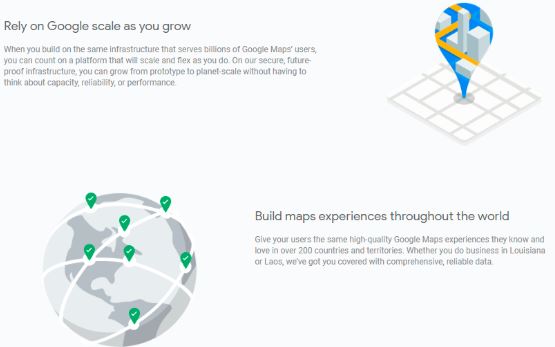
The totality of these functions makes digital marketing at the local level not just a goal, but a real-world possibility, down to every customer and their coordinates. This level of reach may seem daunting, based on how much data you can conceivably gather through Google Maps, but it’s a necessary step in every marketer’s maturation.
Rethinking Google Maps features for B2B brands
Although we commonly think of Google Maps as a navigation application, it is so much more, particularly when we think about the buyer journey.
Google Maps fills in a number of informational gaps that prospects may have had before they first engaged with your brand. That’s because Google Maps helps your organization capitalize on local queries. Searchers are looking for the types of businesses that map to their specific needs at that moment, and Google Maps conveniently provides:
- User reviews – essentially mini customer testimonials.
- Verification and vetting – the most reputable and highly regarded businesses rank first in geo-searches.
- One-click interfacing – within Google Maps, users can click through to websites, read additional Yelp reviews and make direct phone calls.
- Cross-channel visibility and UX – offering a rich experience across mobile, app and desktop imbues a level of sophistication, expertise and availability in the marketplace.
- Easy updates – Google Maps reflects changes in your company’s location, phone numbers, products and in-store promotions.
Google Maps is embedded on more than 3 million websites, about one-sixth of which are based in the U.S. And nearly one-quarter of those websites are operated by companies in the “Business & Industry” vertical, as seen below:
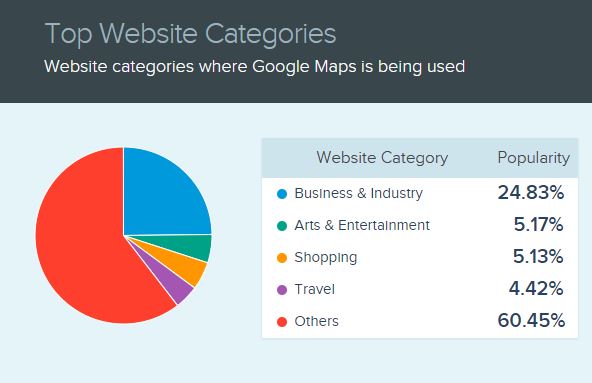
While you’d be hard-pressed to find a consumer-facing retailer that doesn’t appear on Google Maps, B2B brands have been slower to adopt specific digital marketing tactics to boost their Google Maps presence. This is primarily due to B2B organizations, by definition, selling direct to other businesses and being unclear how to use Google Maps marketing as a potential differentiator, particularly in the arena of local SEO.
B2B companies don’t generate foot traffic like a traditional storefront would. So they must rely more so on web traffic. This reality has been clear for decades, but the pressing issue is that B2B marketers haven’t fully maximized their web traffic sources, whether that’s organic, referral or direct. Google Maps marketing is a new avenue, a new channel to drive higher levels of traffic with minimal effort. Plus, business owners and decision-makers are people, too – their behaviors and purchasing habits aren’t all that dissimilar from the average consumer. So they’re already familiar with Google Maps and how it best suits their needs, aka you don’t need to coach them as to how to use the app. They intrinsically already know it.
So let’s walk through the way Google uses its cross-functional applications to support Google Maps.
Understanding Google Maps mechanisms
A Google My Business profile is the first step to providing Google with enough relevant information to display on Google Maps, as it pulls data across these applications. (More on this in a moment.) Filling out your GMB listing in as much detail allows Google to serve users the best possible app experience, either on mobile or desktop.
This is true across the full spectrum of user intent. Here’s a look at how different types of B2B users may utilize Google Maps information on your business to suit their specific needs:
- Informational: I want to know the closest ERP software provider to my office, as it’s important to me that I have a close working relationship with local vendors and on-site tech support when needed.
- Navigational: I want to open my first office in a new target region, and ensuring employees, business partners and prospects have frictionless commutes to and from my location will be important to staffing and growth opportunities.
- Transactional: I want to outsource content creation to a reputable agency that specializes in local SEO strategies in my niche, and seeing map listings with local citations, stellar customer reviews and a brief summary of services is a great starting point in my search.
As you can see, Google Maps assists in each of these scenarios. And that’s why updating GMB and online directories like Yelp, LinkedIn, Yellow Pages and Better Business Bureau is vital to Google Maps marketing. The more information you can provide, the easier it is for local and nonlocal users to find what they’re looking for and the likelier it is that your company will be featured prominently in search results.
But why is that?
Because if Google doesn’t have the proper (read: accurate) information about your business, then it may create its own snippet about your business and display that instead – and Google may not offer the best or most complete picture in this case.
Let’s look at a brief example.
Here’s a quick search for “best bars in roscoe village.” This is an example of a Local 3-Pack, a Google SERP feature that displays the top three Google Map results for a query.

So why do these specific establishments show up but not others?
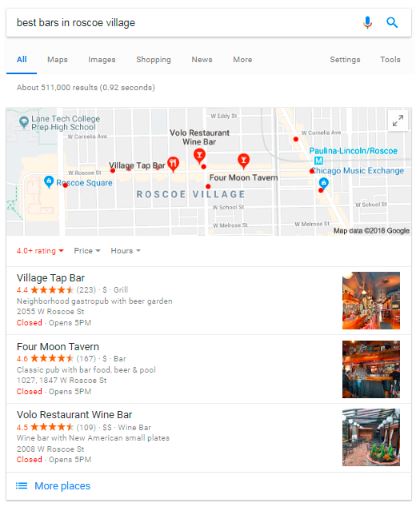
A number of factors are in play here:
- Each of these bars has available ratings from user reviews (they range between 4.4 – 4.6, so they’re apparently enjoyed thoroughly).
- Each of these bars has an address, hours of operation and short description.
- Each of these bars has a feature image.
So, in Google’s mind, these three bars are the most ideal matches for someone who searches “best bars in roscoe village.”
Here’s an issue, though. One of my favorite bars is Cork Lounge. They have $1 beers and will even sell you 12 packs to go. They’re located in Roscoe Village, and they have a 4.7 star rating. Why doesn’t this show up near the top?
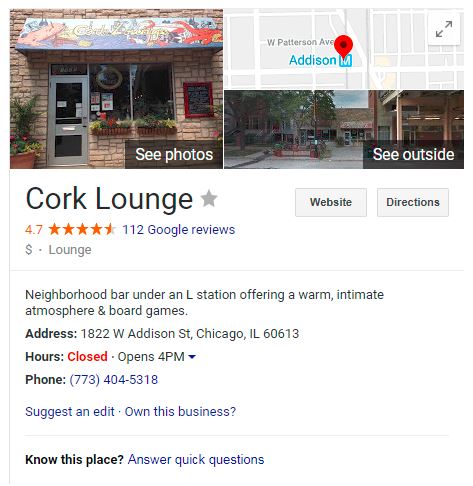
When I click through to see “more places,” it doesn’t even appear in the top 12!
One reasoning for this is because Cork Lounge isn’t actually located on Roscoe St, the primary strip of bars in Roscoe Village. You’ll note from the above example that Village Tap, Four Moon and Volo all are. Google appears to be prioritizing results that explicitly have the term “roscoe” in their address or description.
Cork Lounge is, unfortunately in this case, four blocks north on Addison St. They could potentially launch a local digital marketing strategy that more closely syncs their location to the broader Roscoe Village scene, populating their website, their social feeds and their GMB with references to “roscoe.”
Clearly they’ve got a ways to go. Here’s their website:
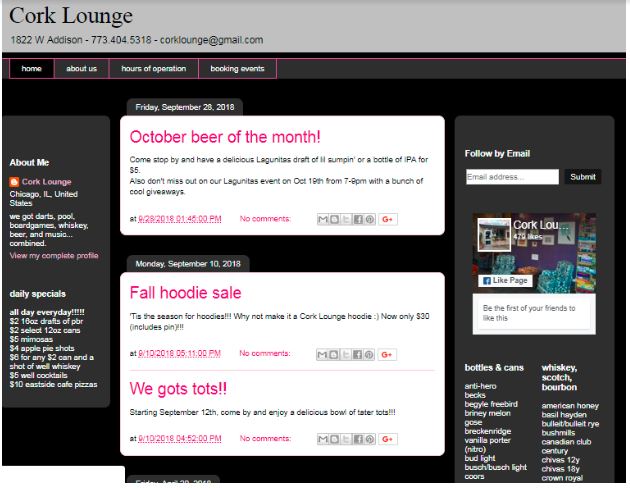
This may not be a silver bullet, but it exemplifies how Cork Lounge could be missing out on traffic (both digital and physical) because its Google Maps strategy isn’t optimized to the extent that it is unequivocally attached to the word “roscoe.”
Now, back to what you need to do to get your Google My Business profile in top shape.
GMB/Maps optimization tips
Google My Business is simply a free platform that makes it easier for organizations to be found online via Google searches or Google Maps.
Think of GMB as a quick, easy way to share updates about your company, engage customers online and showcase what makes your business stand out from others. You can publish new photos, announce upcoming events and be verified as the legal owner of your brand name and location. All of this information empowers searchers to gather pertinent details about your company and credibly move forward with learning more about you should you offer a service they wish to purchase.
The initial – but easiest to fix – problem that companies face in their location-based digital marketing is that they don’t have a GMB page, or, if they do, it’s populated with only cursory details.
Here’s how to get started.
1. Create a GMB account and use the exact same address USPS uses
It may seem obvious to mention, but we cannot overstate the importance of double- and triple-checking the address you list in GMB.
If your business resides within a suite or is on a certain floor of a larger building, ensure you clearly specify such. Also include the nine-digit postal code of your address, which will allow Google to easily mark your location on Google Maps without any confusion.
2. Ensure your GMB settings permit Google to publicly display your address
Although GMB automatically defaults to making the information you input publicly available, it never hurts to guard against your settings somehow changing, thus restricting Google from using the data it needs to populate Google Maps.
Be sure to check the box that allows Google to post your business address.
3. Enter a geographic radius your business serves (both physically and electronically)
Businesses with a physical presence need to specify the local areas in which they operate. For instance, if you are a supplier of automotive parts and you run the majority of your operation from one address, you may not service parts of the country that exist outside of your county or state. Business customers need to know this.
If you have more than one location, or locations that provide services that are similar but not exactly the same, this should be clarified as well. Take Verizon, for example. Some of its stores are large retail centers, while other locations carry a smaller selection of products. If a customer showed up to one under the belief they were entering the larger Verizon store only to find out they were misinformed, they’re going to walk out with a worse impression of the company. They might then leave a poor review on your GMB profile.
Companies without a physical presence need to specify their service area too, mostly for the purpose of defining how far their shipping capabilities extend.
4. Tag your profile with primary and secondary business categories (with discretion)
Just like title categories within a content management system need to be checked, so too does your GMB profile. A category is essentially the type of business you run. As GMB stipulates, “Categories describe what your business is, not what it does or what it sells.”
You can’t create a custom category – you’ll have to choose from preset options Google provides. If your category isn’t listed, you’ll need to broaden your definition of your company and opt for a category that best encompasses what you do.
So Brafton’s category would be a content marketing company. Sweet, we did that right.
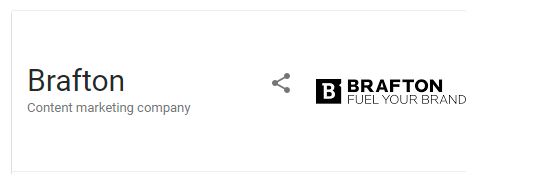
You can also select up to nine more secondary categories. These tags are where you can home in on more specifics about your company.
In the case of Brafton, we could also describe ourselves as an SEO firm, email marketing provider, graphic design company or social media consultancy, to name a few. We would thus choose secondary categories that match these descriptions.
5. Summarize your business within 750 characters
This part of GMB optimization is where you can set yourself apart from other companies, as you have freedom to be as succinct, creative and compelling in this section as you can muster.
A few recommendations:
- Don’t keyword-stuff. Phrase your copy naturally.
- Do not promote sales, exclusive offers or links of any kind.
- Use spell check and only use alphanumeric characters. No emoji or excessive punctuation.
- Use bullet points and truncated language if you’re worried about exceeding character limits.
6. Upload photos and videos of your business/offerings with optimized metadata
Your GMB benefits from a bit of content diversity, so use imagery and videos to showcase what your values are, what your office looks like and how your products can be used.
When you upload these visuals to your profile, include relevant metadata, image captions and accompanying text to ensure Google can crawl the page and potentially enable your images to rank in Google Image search.
Alt text that makes the most sense would be a combination of:
- Business name and address.
- Geotags.
- Keywords as they pertain to the image.
7. Verify your GMB ownership by snail mail or phone
Before Google can completely authorize your GMB listing as 100 percent yours, it needs to verify a few more details. It does this by mailing a form (a small postcard with a unique PIN) to the office address listed on your account. Once received, you enter your PIN into your GMB account to verify your business. It’s basically two-factor authentication but a little slower.
More recently, Google has offered companies the chance to complete this process over the phone, so that should speed things up a little.
8. Request or encourage reviews from customers
GMB allows customers to leave reviews, comments, questions and ratings on your business profile for the rest of the world to see. Hopefully they’re good!
You can integrate a feedback system into your sales process whereby you solicit customers to quickly leave you a review, or you can create a custom process to generate more engagement with your GMB. This part is not easy, as even satisfied customers may not want to take this additional step.
Google only features reviews if there are at least five on your page, so you’ll want to keep an eye on those first five. Once they officially go live, the public will be able to view your rating through Google Maps. Afterward, you’ll need fresh reviews to hopefully elevate your ratings and push down any negative reviews.
9. Use Google Posts to maximize GMB reach
Google Posts is a small publishing platform within GMB. These posts appear directly within SERPs on Page 1 right where you would find Knowledge Panels.
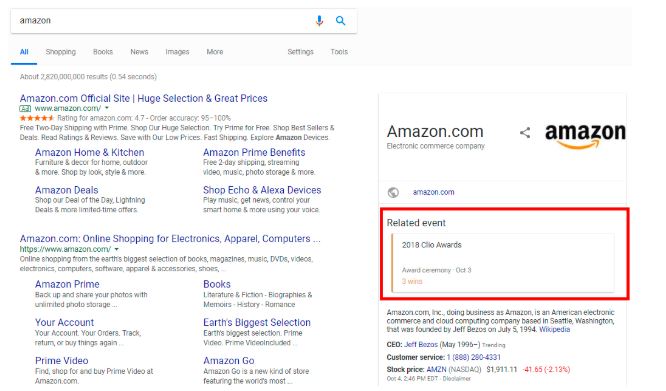
A Google Post event announcement from Amazon in red.
Google Posts has a 1500 character restriction, so you shouldn’t be publishing full articles, just images, short teaser text, gifs, event updates, quick data and links to longer content users can click through. You can think of this platform as a way to give users a virtual tour: Who are you? What are you up to lately? Are your hours still the same? Do you have new products? Are you moving locations?
Simply log in to your GMB account and click on “Post” on the left sidebar to get started.
10. Actually answer all the questions users leave on your GMB
There’s nothing worse than a one-way conversation, but if you scroll through a lot of online directories and social feeds, you’ll notice a ton of brands make no attempt to respond back to commenters. This gives off the impression that your company doesn’t care or doesn’t have time to care – not a good look.
You don’t need to engage in a full-blown discourse, but a courtesy response to users is welcome, as it may endear other users to leave positive reviews and high ratings. These ratings, again, appear in Google Maps.
Deploy paid Google Maps ads
In summer 2018, Google launched local search ads for Google Maps.
Within the app, ads will appear at the top of results (two max), as seen below:
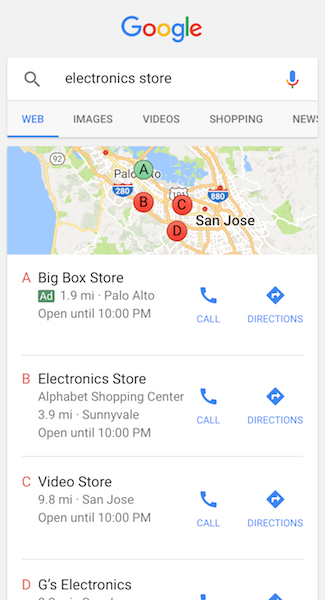
While these ads cost money, they also allow brands to rank first for informational queries. If there are similar companies within a small geographical region, ads can be a cost-effective way to guarantee you’re receiving optimal coverage within Google Maps, especially if your competitors have equivalent ratings.
Continuously monitor your profile for accuracy – competitors can edit your information, too!
Some people point to the “Suggest an edit” feature of GMB to be a flaw, as irate customers and nefarious business rivals are able to change the information that appears publicly – kind of like Wikipedia.
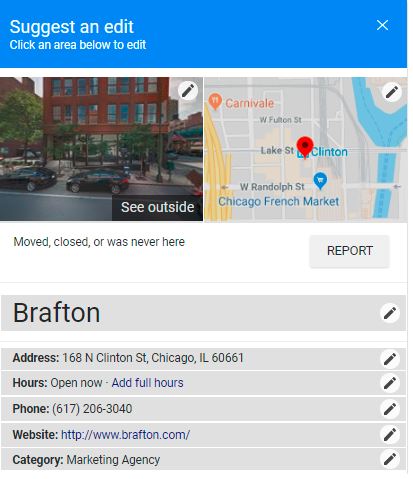
Now, this likely won’t happen to you, at least not to the point that it becomes a serious problem. But the mere fact that this feature exists speaks to the importance of checking back in on your GMB with regularity. You can clean up errors, flag harassment and keep your local listings fully updated.
Here’s more info from Google on how edits are applied and verified.
Combining Google Maps marketing with other digital marketing campaigns
Google Maps marketing is a ceaseless practice. Every update Google makes to its algorithms and applications means your business needs to accommodate these changes. Luckily, Google My Business is easy to manage and Google Maps does the rest for you in terms of presenting your company to the world.
That’s functionality every marketer can appreciate.
But, conducted in a silo, Google Maps marketing isn’t going to enable you to tap into untold numbers of new revenue streams. More customers may be able to find you. They might leave more reviews. They might recommend you to others. And that’s all amazing.
After the initial boost in recognition and traffic, progress may taper off, however. That’s why your larger digital marketing efforts need to act in support of your GMB. You can leverage additional local content on social channels, embark on a local link building campaign and host more local events as well. The combined impact of these tactics creates a flywheel that lifts all aspects of your web presence.
How much success have you seen with Google Maps in 2019? Let us know in the comments below!





