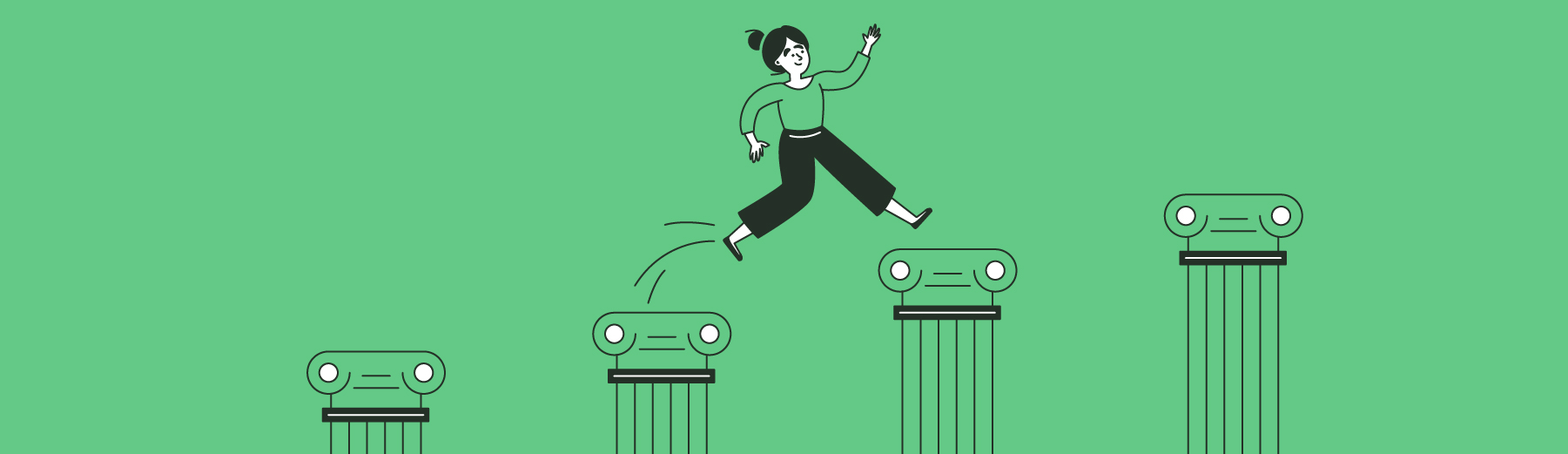Your site visitors have questions about complicated topics, and you have the answers. But how do you get your target audience members to visit your site in the first place? And once they arrive, how do you keep them engaged? Pillar pages provide a deep-rooted foundation on which to build your inbound marketing strategy.
Table of Contents
What Is A Pillar Page?
Common types of pillar pages:
How Do Pillar Pages Support Content Marketing Strategies?
- Topic clusters: What you need to know
- Where does a pillar page fit within an inbound marketing strategy?
- Internal linking strategies and organic search
7 steps to build an effective pillar page:
- Find your primary keyword
- Identify related topics and keywords
- Determine what internal or external content you want to link to
- Order your topics and create your table of contents
- Write your pillar page
- Consider the design of your pillar page
- Create a compelling call to action
3 Real-life Examples Of Pillar Pages That Work:
- HubSpot’s Ultimate Guide to the Best Productivity Apps
- Einstein’s Guide to AI Use Cases – Salesforce
- This page, right here
What Is A Pillar Page?
A pillar page connects all of your website’s content related to a topic or topic cluster. This type of web page is one of the best tools for helping your visitors and search engines to understand the structure of your site and how your digital assets connect to one another.
By providing in-depth information about a specific topic, a content pillar encourages site visitors to view and engage with more of your content — exactly the type of behavior that signals to search engines that your website is valuable. Pillar pages can bring your existing content together in a way that boosts audience engagement and helps Google’s algorithm to determine why people are visiting your site.
For example, take a look at our pillar page for keyword research. (Careful, your scrolling finger might get tired before you make it to the bottom.) This page provides an in-depth guide to our tested methodology for researching keywords. Each step of the guide contains illustrations, examples and detailed instructions. The page also contains links to relevant internal and external resources. In fact, it’s so detailed that we included instructions on how to use the guide to get the most out of it, which also serves as an interactive table of contents.
It’s hard work to develop an effective pillar page. To engage your target audience, your pillars need to include highly relevant content, interesting visuals and a structure that is easy to follow. With the right attention to detail, pillar pages can become the backbone of your inbound marketing strategy.
This guide will help you understand the different types of pillar pages, how they support content marketing strategies and how to start building your own. Let’s get started!
Common types of pillar pages
While pillar pages generally take on a familiar shape, they can serve different purposes:
Resource pillar page
Let’s say you generally produce content that falls into one or two categories. A pillar page can be an effective way to bring together all of your blogs, videos and infographics related to a single, broad topic. Resource pillar pages typically attempt to address a large number of subtopics related to the larger topic, while linking out to internal resources that expand upon individual topics.
For example, let’s say your business has two primary lines of business. You might create two pillar pages that empower your readers to discover everything you’ve produced around these services. Throughout each pillar page, you can include calls to action (CTAs) that encourage readers to connect with a member of your sales team who has relevant expertise.
Services pillar page
A more promotional type of page, services pillars provide readers with a single page from which to learn more about everything your business offers. This page should answer common questions that potential customers may have and direct them to relevant landing pages.
A service pillar page can offer potential customers key information about your products and services while also making it easier for search engines to assess the structure of your website. By using high-intent keywords, you can signal to Google’s algorithm that this page is intended for readers who are getting ready to make a purchase decision.
High-value content pillar page
Content marketers often place high-value content behind a gate. Typically, readers get a preview of the content before they’re asked to provide their contact information in exchange for an eBook or white paper download. High-value pillar pages turn this idea on its head.
Rather than place your high-value content behind a gate, this type of pillar page gives readers everything for free — but still encourages them to download the content. This method allows readers to get all of the information they need immediately, which makes them more likely to feel positively toward your brand. Then, they’re given the option to download the same information in another format, like an eBook, so that they can reference it later or share it with their colleagues. The added benefit here is that search engines can scan all of the content rather than just a small section. That can lead to higher search volume and help the page to rank higher in search results.
How Do Pillar Pages Support Content Marketing Strategies?
Pillar pages help site visitors by providing broad coverage of a topic, challenge, service or brand. Compared with a blog or landing page, content pillars touch on many more subtopics. This supports your content strategy by ensuring that no matter what questions your target audience asks, you have an answer.
Topic clusters: What you need to know
To understand how pillar pages add value to content strategies, you have to understand topic clusters and how they affect search engine optimization (SEO). Put simply, a topic cluster is a group of related pieces of content that share a common theme. Topic clusters help site visitors to get a comprehensive overview of a complex subject. Within a cluster, certain assets may delve deeply into a specific subtopic.
Where does a pillar page fit within an inbound marketing strategy?
The inbound marketing methodology involves creating valuable and relevant content that your customers can find, engage with and share. The first phase of inbound marketing strategies is always the same: Attract visitors. This means your pillar content strategy and SEO strategy must be closely aligned.
The best inbound marketing strategies don’t attract just any visitors, but rather those who are most likely to convert to customers. A pillar page sits within this phase, attracting readers who have questions and challenges. The pillar page offers valuable information that grabs readers’ attention and keeps them engaged with your site. As readers move from one page to the next, some will inevitably be interested enough to check out your product landing pages, sign up for your newsletter or contact a member of your sales team.
Internal linking strategies and organic search
A content cluster provides many opportunities for internal linking. Ideally, your pillars will link to other valuable assets on your website. Internal links are one of the many signals search algorithms use to determine how pages rank within search results. By mapping your website’s link structure to your marketing goals, you can keep your readers engaged as they get closer to making a purchase decision.
In addition, pillar pages create a tangible structure that is easier for search engines to understand. Organized websites tend to rank highly in search results; internal linking through a pillar page provides that structure.
How To Build A Pillar Page
Even if you’re a subject matter expert, you may find it difficult to sit down and write a pillar page. You’ll want to make sure you have included every subtopic related to your core topic. Plus, you need to ensure that you’re using the right set of keywords to improve your SEO. Finally, you may need to re-optimize and update your pillar pages as you add new articles, landing pages, videos and other assets to your website.
SEO tools to help you build pillar pages faster and more efficiently
You should structure your pillar page around a primary keyword and use secondary keywords to further improve your chances of ranking highly. You’ll also need to do some research to determine what questions your audience is asking online. Unfortunately, you can’t just trust your gut here. You need to leverage SEO tools to analyze real trends for a data-driven approach to page optimization.
We recommend using tools like:
- Google Analytics.
- SEMrush.
- Moz.
- MarketMuse.
Each of these solutions does something a little different. Check out our SEO tools guide for more information on how each one supports your digital marketing goals. The insights provided by these tools can help you develop a clear structure for your pillar page that is easy for both readers and search algorithms to understand.
Typical pillar page structure
While there’s no standard format for pillar pages, there are some best practices you can implement to boost your page’s ability to rank highly. For example, pillar pages often utilize a table of contents much like an eBook. An interactive table of contents makes it easier for readers to find a specific subtopic and go immediately to that section of the pillar.
As with blogs and landing pages, pillar pages use header tags to provide technical and visual structure to the content they contain. Every page on your site should include a single H1 header and as many H2-6 headers as you need.
It may help to think of a pillar as a modular structure — like a series of stones stacked atop one another. Each module should contain a subtopic and sections that answer specific questions. You can include links within each section that take the reader to another asset that covers the subtopic in greater detail. Our comprehensive technical SEO checklist explains this and related concepts in greater detail. (See what we did there?)
7 steps to build an effective pillar page
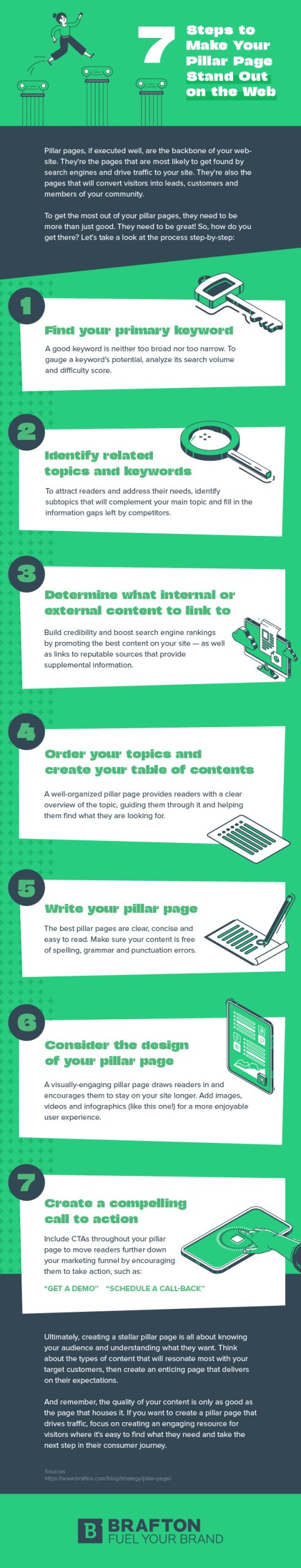
So, starting from a blank document, what does it take to build a pillar page that drives traffic? Let’s take a look at the process step-by-step:
1. Find your primary keyword
You might be able to guess what keyword is best for your pillar page, but it’s better to get real data from an SEO tool. For instance, SEMrush’s Keyword Magic Tool uses machine-learning algorithms and trusted data sources to provide up-to-date information on search volume and other important ranking factors. Try to choose a primary keyword that has high search volume. Because pillar pages contain a lot of content, you can consider going after keywords that have a high difficulty score.
Try not to pick a keyword that is too broad. For example, the topic of digital marketing is probably not narrow enough for a pillar page. You could create a whole website around it. Instead, you might try something like, say: What is content marketing?
2. Identify related topics and keywords
Once you’ve chosen your primary keyword, you can then determine what subtopics fall within the scope of your main topic. Tools like MarketMuse can show you exactly what people are searching for online. This information tells you what questions you should answer to attract readers. If you don’t have access to this type of tool, conduct a search yourself and analyze the results. Who is currently ranking for your keyword? Look at what they’re doing and try to find information gaps that you can fill with your own content.
3. Determine what internal or external content you want to link to
Next, it’s time to take inventory of the content you’ve already published on your site. Depending on how long your website has been around, this could be a lot, or not much at all. Start by making a list of all relevant content. If you have tons of links to choose from, pick the best-performing ones. If you don’t have enough assets, make a note of subtopics you have yet to address — you can write those articles later and update your pillar page as you publish them.
You can also use external links to fill in your content gaps. In fact, adding a few links to trustworthy sources is another way to signal to search engines that your content is valuable. Just make sure you’re linking to reputable websites that are relevant to the topic of your pillar page.
4. Order your topics and create your table of contents
Pillar pages can be quite long and difficult to organize. Start by making an outline. This will help you to see at a glance how each of your subtopics relate to each other. Content at the top of your pillar page should introduce the topic and provide foundational information that will help readers understand content further down the page. You might also want to consider a narrative structure that introduces the main topic, explores several subtopics and then finishes by helping the reader to apply what they’ve learned.
5. Write your pillar page
At this stage, you should have everything you need to write your page’s content. Refer back to your keyword research and internal assets as you write. This process may take a while, but stick with it and be sure to edit your work for clarity. If possible, run your copy through an SEO tool to make sure you’ve included the right keywords. Remember, pillar content serves two purposes: attracting readers and appealing to search engines.
6. Consider the design of your pillar page
With your written content finished, it’s time to think about the look and feel of your pillar page. A screen filled with endless paragraphs may seem overwhelming to your audience. Adding images, videos, CTAs and other visual elements can break up your text and make the page easier to navigate. Our newsletter pillar page is a great example of clean design that encourages readers to keep reading.
7. Create a compelling call to action
Not all of your readers will make it to the end of your pillar page, and that’s OK. For example, readers might find a link to a blog post or video that answers their questions. Consider that a win, as it moves those readers further down your marketing funnel.
Because readers may enter and exit your pillar page at various points, consider adding visual CTAs to encourage valuable interactions. (Of course, you should include one at the bottom of the page, too.) Your CTAs can encourage readers to sign up for your newsletter, download an eBook or white paper, sign up for a demo or schedule a meeting with your sales team.
3 Real-life Examples Of Pillar Pages That Work
Take a look at some effective pillar pages from around the web:
1. HubSpot’s Ultimate Guide to the Best Productivity Apps
HubSpot uses pillar pages to great success — it’s one of the reasons you see their site ranking highly on search results pages. This pillar page on productivity apps includes great content, clean visuals and clear CTAs. It has an interactive table of contents to help you find exactly what you want to learn. It’s easy to navigate and provides in-depth information that is highly useful for anyone looking for a new productivity app.
2. Einstein’s Guide to AI Use Cases – Salesforce
This unique pillar page from Salesforce is a delight to scroll through. Not only does it include a cute Einstein character to guide you through the page, but the structure of the pillar actually changes as you make choices.
As you interact with the page, it scrolls down to relevant information and helps you find a case study about how to implement artificial intelligence at your organization. It adapts to each reader’s unique needs, so you never see anything that’s not relevant to your interests. Salesforce development services can significantly enhance this personalized interaction by creating customized solutions that further align with your business’s specific needs. Salesforce sets a high bar here, and while you might not be able to emulate this style exactly, it’s a great example of how pillar pages can be super valuable resources.
3. This page, right here
You’ve probably caught on to us already. You’ve been reading a pillar page this whole time! We’ve covered everything we know about how to use content pillars strategically, and we’ve offered links to some other great content we’ve produced on related topics.
Send us a message and let us know what you thought of this page.